
|
iTunes 7 Inspired |
| Submitted By Jessterw |
DescriptionRather simple contact list style that attempts to emulate the iTunes 7 source pane (sidebar). Looks best (or rather, more like iTunes) with groups visible and titles in all uppercase. Currently using the Aim Hybrid and iPhone (mini) status icons, but most others look equally as good with the style.Updated with new style to match that of the 7.3 release of iTunes. Going to try and start working on a matching status icon set. ChangesVersion 1.3
Images 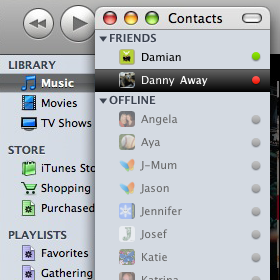 CommentsYou can reply to individual comments by clicking the "Reply" link next to each. # by shandar on 10/31/06 at 20:45:24Looks great but I can't get it to install. I get two folders, iAdium.ListLayout and iAdium.ListTheme but Adium refuses to recognise them and install the themes.
Btw, how did you get your name and status in the toolbar instead of the normal icons to show/hide offline contacts, info etc? # by shandar on 10/31/06 at 20:48:06Also, It seems like it is refering to a local file that is not in the zip file:
From iAdium.ListTheme/Contents/Resources/Data.plist : Background Image Path: /Users/evands/Pictures/eye2.tif # by Jessterw on 10/31/06 at 20:54:38Wonder if the problem is related to the version of Adium. I'm currently using version 1.0b14. Which is why I get the name and status in the toolbar on the contact list instead of the old buttons.
As far as that background image goes... have no users on my system under that name and I've never had a background image set, so the best I can guess is that the theme I based all of mine off of way back when had it set. # by shandar on 10/31/06 at 20:57:36Might be because of the version, I'm using 0.89.1. Where can I find the latest beta?
# by mnuages on 12/18/06 at 20:15:52I really like it, very nice,
unfortunately the AIM Hybrid status icons don't look the same as yours, could you distribute them ? # by Erre on 01/08/07 at 18:06:49Thanks, but it still doesn't work...
There comes a sign which tells me that the installation was successful, but there is no theme in the list... Please help me... # by suzykaploozie on 01/13/07 at 20:09:52Sniff... same is happening to me. I installed the beta and installed this theme again - and not on my list... but but but I want this one, waaaaaaa!
# by goofix on 02/15/07 at 10:28:27mh the icons were be deleted and not available anymore! could anybody of you, who had the iconpack send me them?
big thx :) # by ispytonyv on 02/17/07 at 23:53:23FYI anyone looking for the linked status icons, they can now be found at http://adiumxtras.com/index.php?a=xtr...tra_id=3814
# by md1626 on 07/21/07 at 13:14:22hey i cant get the name and status window to change its still on the ugly white not the polished aluminum...and i do have the new version because i just downloaded adiumfor the first time so help someone. please
# by metaphysical on 07/23/07 at 03:15:52is there any way to make the arrow next to the group titles flush with the background color? or is it doomed to be the same color as the group titles?
Post a New CommentYou must be logged in to post comments. |










# by Dylan1077 on 10/21/06 at 20:09:47