
|
h4x0r |
| Submitted By phrenzy |
Descriptionh4×0r was made years ago, and seems to still get downloaded, so I finally decided to incorporate some of the fixes (provided by some of the gracious users on the comments). Hopefully it will make you feel all l33t and remind you of that exciting feeling you used to get when that BBS you loved finally gave you a carrier after getting a busy signal for hours.Have phun l4m3rz! ChangesFixed the dark text problem - Thanks @ darobuFixed the 'scroll under window' problem - Thanks @ sequelaw Also, if you want the transparency effect (as shown in the screenshot) you can download the image here: http://web.me.com/amcclay/Site/h4x0rTrans.gif Then just go into the Messages pane in Adium Preferences, check 'Use custom background', drag this image to the image box and select 'Tiled' from the drop down menu. Now you can adjust the Transparency / Color to your heart's content by clicking on the 'Color' box and using the Opacity / Color sliders. I'm using 90% Black. ImagesCommentsYou can reply to individual comments by clicking the "Reply" link next to each. # by phrenzy on 08/31/05 at 16:32:00Thanks! I also like my themes plain. I like them to be sort of IRC like. But, I also like to see the buddy icon and be able to easily differentiate my text from theirs easily.
I think the subtle glow on the green and amber text against the scan lines actually helps readability :) (or maybe it just looks cool!) # by cewood on 09/01/05 at 18:35:50I think this is a great theme, is there any chance of some colour variants for it?
# by iggames on 09/01/05 at 21:09:06The theme looks really cool, I like it!
However, I am having a small problem. The theme looks correct in Preferences: Messages, but when I actually IM people, my messsages are displayed in a different font, even when I tell it to do defaults. This doesn't happen in any other themes I have...what am I doing wrong? # by iggames on 09/02/05 at 00:19:22Is there a way in the skin to set it to override the selected font to send in the display? I want it to show Monaco 10 on my end, but don't want it to send that way.
# by cewood on 09/04/05 at 06:28:43Is there any chance of you making it so that long url's will wrap around to the next line rather than using one of those ugly scrolling frames?
# by JBHoren on 09/23/05 at 17:47:45I remember when I bought my first computer, back in 1987, in Israel. I'd just become a freelance techwriter, and opted for a Zenith 15" hi-rez monitor... amber. It was awesome; never mind that the 8086 cpu w/1MB RAM, a 20MB hard drive, and that monitor cost me around $3,000 -- back then they were charging 100% customs duty on computer hardware, and 84% on software.
This is a particularly good message-view theme for me, 'cuz I left techwriting in 1988 and became a Unix sysadmin... haven't left, and I'm still a command-line kinda guy. Thanks for the look-and-feel. For what it's worth, my first "computer" was a VT100 terminal connected via modem to a VAX 11/780 running VMS -- this was in 1979... we've come a long way. # by Teifion on 11/22/05 at 17:47:22I really really like it. One question/story.
I like the glowy text thing so much that I decided to have a go at sticking it on my site, problem is, I can't find the code that does it, any chance you can give me a poitner please? Once again, thanks for an awsome message style, though the links are a little hard to see, I've changed mine to a brighter colour (still experimenting) # by Cadet13576 on 11/29/05 at 18:51:44This is an amazing message style. You should seriouly make a Canotact list that gos good with this... Good Job. Keep it up!
# by xyverz on 12/03/05 at 16:42:00I'm glad you've put a simple style and *kept* the timestamps in. I've seen too many nice looking clean styles that the author's removed the timestamps. Timestamps are important for me since I'm not always at my desk and need to know when I was msg'd.
Keep up the good work. This is an awesome style. :-) # by aphrospice on 06/12/06 at 04:46:17I made an account just so I comment here. This is absolutly what I needed. Unlike everyone else here. I have been looking for something that was NOT plain.
This is awesomely executed. Beautiful. And this is comming from a chick! # by Dhraakellian on 06/26/06 at 16:41:00I installed Kopete 0.12.0 a while back, and I must say that this has become my favorite chatwindow style.
I did comment out the blinking green cursor, however, and I would like to be able to see the text that otherwise gets hidden behind the avatar, but my css-fu is practically nonexistant. Would it be possible to to make the avatar be in the background, behind the text? Even if it's not possible, I still like the style. Thanks. Also, the greyed-out text from previous conversations looks really cool in Kopete. Unlike the Adium screenshot here, the grey text still has the blur behind it, which almost seems to give it an orange or green tint. # by trappleton on 07/06/06 at 23:22:31This is fantastic -- I actually think it is a pretty simple message style, especially with the header left off. One thing I would love to request though, please, would be a few different color schemes. I love the green, but I would really like if incoming messages defaulted to red. I'm sure other folks would like some other color schemes, too.
# by hunterzaiah on 07/11/06 at 23:29:00I really like this message style, but there is just one thing missing in my oppinion. This may not even be possible, but I would really like to be able to make the black background a little bit transparent. If this is possible, could somebody let me know? thanks.
# by connnuhr on 07/26/06 at 22:12:33i'm having a problem with this style, and i've tried going into the message style files or whatever, and i've edited the css file, but it's still being weird. all outgoing messages are hard to read, since the only part visible is the green glow behind, while the text is black. i tried changing the css to fix it, and it fixed in the preferences window, but is still the same in actual messages. if anyone knows how i can fix this, please reply.
# by wootowl on 07/31/06 at 18:31:42Awesome message style..
One thing: If this could be made into a contact list style I would be very happy. Currently I am using a contact list style that I customized, it looks similar to this message style but doesn't have the cool looking background and the glow around the text, if it had those my adium would look sweet # by mashby on 08/05/06 at 17:06:29Fantastic message style and I have to admit, I too would love to see a contact list style as well. When paired with the "Matrix" sound set, you have a winning combination.
Of course, I wish this skin could be used on my text editor, terminal and everything else for that matter. I just love the glowing text and how it looks like it's coming off a monitor. Brilliant work, thank you! # by konakazi on 11/21/06 at 03:07:10I love this one too! I just started customizing adium. I set everything up at work fine. When I tried to do the same at home, I'm having that issue with my font in this message theme. My text is all dark and I can just mostly see the blur. the received text is fine. Odd!
# by xXKobaXx on 01/16/07 at 03:42:09Hmmm, I found a bug in this message theme, seems it copies the font color of everything you copy and paste with a right click (not command+c or v), So you can easily get an out of wack color. But this is an amazing theme otherwise, great job, 9.9/10 :P
# by Bitruder on 02/07/07 at 01:31:00I'm also having the bug with the font. Received messages look great, but my outgoing messages are a different font! I've looked through the CSS, but I can't see anything unbalanced between the two styles that would account for this. Could it be a bug in Adium? I'm using Adium 1.0
# by thlst on 02/09/07 at 03:20:58I like your message styles, but could you add the military time format? Since "AM" & "PM" are not visible. Another thing,can you make some h4x0r emoticons? That'll be cool.
# by incentro on 02/28/07 at 12:46:01Hmm, firstly very cool style yehh woo! I'm having an issue with fonts as well.. not sure if its actually this style, it seems to happen accross a few styles. Its weird, my outgoing messages are in the correct font, but recieved messages seem to just be in Geneva. However, if I close the window and open a chat again, it will render the 'last 10 comments' both sent and recieved, correctly.. very strange. Anyone else having this problem?
# by stonematt on 03/02/07 at 16:15:29just loaded it and I love it. Haven't used it long enough to see any of the issues described above.
# by eskema on 03/15/07 at 10:23:53I, I just love this message style but I´m having problems... At home it´s just fine on my G4 but at work on intel based the color of received messages are black and I see just the glowing.. any fix for this please.. cause I really really want to use this..
# by darkhornet on 03/30/07 at 00:46:07Absolutely great message style! I second all requests for a contact list to go with this, along with the options to play with the colors (though the green and amber were probably the best choices if I could only have two)
# by aeherder on 03/31/07 at 16:11:56I have been using this style for a long time and love it. My only question is how can I get rid of the buddy icon/emoticons/links etc on the top?
# by twas031793 on 05/01/07 at 22:18:31this guy is a THIEF he totally stole this idea from another program called Gizmo Project, look.
http://i169.photobucket.com/albums/u2...icture1.png http://i169.photobucket.com/albums/u2...icture2.png # by phrenzy on 05/10/07 at 17:14:20twas, I'm afraid you have it exactly backwards. 'The Gizmo Project' took the style from ME. Without permission, I might ad, but I don't really care about that - I didn't create it for money or fame, but it is annoying when somebody accuses ME of being the one to 'steal' my own theme.
# by Human on 05/16/07 at 21:35:56Wow! I love this message theme!
But I noticed the same problem as Cewood: long URLs create a horizontal scroll bar instead of wrapping around. Any chance of getting this corrected? Thanks for the theme! # by CyberSkull on 06/13/07 at 01:32:49Safari 3.0 breaks h4x0r. The amber text is very dark and the bottom is clipped off.
# by samaaron on 06/13/07 at 13:34:21I've fixed the Safari 3.0 issues in my copy of h4x0r. Does anyone know where and how I can send a patch, or a new packaged version of this?
# by samaaron on 06/13/07 at 21:57:31I've just bundled up my fixes to h4x0r as h4x0r2. Hopefully it should be available for download soon. All is not lost Safari 3.0 users :-)
# by samaaron on 06/14/07 at 07:52:37Safari 3.0 beta friendly h4x0r2 is available here: http://adiumxtras.com/index.php?a=xtr...tra_id=4367
# by itasara on 06/23/07 at 02:53:40I love this theme, but when someone responds to me, I can't see what they are writing hardly. It is very faint. my response in illuminating green is great. Is there a way to make the responder's response a more illuminating color?
# by kyds3k on 09/04/07 at 19:34:22itasara: you can always edit the CSS files in the package. i edited mine to make the sender's message a bright blue, and i just added a variant to make it bright Terminator red.
i was wondering - what is the font in the chat window? i'm trying to edit my contact list to make it use the same font, but i can't figure out how . . . # by hellmitre on 11/12/07 at 07:38:28Has anyone noticed that it went all strange with the install of leopard?
# by darkhornet on 11/21/07 at 15:06:17I noticed this as well, any chance for an update to correct?
# by eLement on 12/08/07 at 21:12:18I found a weird bug, let me post a screen shot of it. It's hard to explain. I've tried reinstalling AdiumX (including removing all files, settings, etc). Nothing, anyone have any ideas?
http://i19.photobucket.com/albums/b16...ture2-4.png # by Crazy_Chucky on 12/22/07 at 06:13:36I noticed the same bug while trying out Leopard. It has worked fine on Tiger until the latest update, 10.4.11, which has the same effect on the message style as Leopard does.
# by pmorelli on 01/05/08 at 17:01:18any chance this will be updated to fix the message style issues (cut off/sunk text, black response text)?
# by darobu on 04/29/08 at 15:20:10think i fixed the dark incoming text issues. looks like the main.css file has an error - line 110 needs a # in front of the hex value for color. you can find the css on OS X in your User > Library > Application Support > Adium 2.0 > Message Styles. Right-click on h4x0r and show package contents.
# by Laune on 05/20/08 at 01:38:22think I fixed sunk text problem thx to darobu, u have to modify template.html file, you can find it in the same directory as main.css.
You have to modify alignChat() function as follow: function alignChat() { var windowHeight = window.innerHeight; if (windowHeight > 0) { var contentElement = document.getElementById('Chat'); var contentHeight = contentElement.offsetHeight + 15; if (windowHeight - contentHeight > 0) { contentElement.style.position = 'relative'; contentElement.style.top = (windowHeight - contentHeight) + 'px'; } else { contentElement.style.position = 'static'; } } scrollToBottom(); } What I've done is just adding "+15" for the contentHeight. # by Asgarin.x on 10/21/08 at 23:31:43@ Laune, how do you modify the template.html file? I've opened it in TextEdit / Notepad and there's nothing in it except:
%@ %@ # by sequelaw on 11/25/08 at 01:10:34modify main.css for sunk text problem
#Chat { margin-bottom: -8px; overflow: inherit; } # by phrenzy on 11/27/08 at 01:43:15Hey yall - So, it's been, what 3 years since I made this theme? Ok, well - I got laid off recently - so my loss is your gain! I am going to overhaul this theme for Leopard and Safari 3 - using many of the suggestions here. Give me a couple of weeks for a new release. thanks!
# by Chais on 11/28/08 at 20:15:20after some fixes it's cool ;) why don't you make a contact list style fitting with this one?
# by lime on 04/08/09 at 06:45:24It is wonderful!
Only one question. On the screenshot above there is a globe picture. I was wondering how I could make the same on my chat window? # by mini9 on 05/03/09 at 04:44:32simply brilliant, it does not have rival. GJ
there is a chance to hide the scrollbar? or somebody knows how to hide the scrollbar. # by spenymoor on 09/27/09 at 00:39:30hey phrenzy
could you make a spinneng version of your globe for our docks? that would just make adium one (if you know what i meen!) # by SmokeyMcPot on 05/16/13 at 12:45:22Is it possible to have different Nick Colors in Group Chats?
Anyway, nice theme. Post a New CommentYou must be logged in to post comments. |







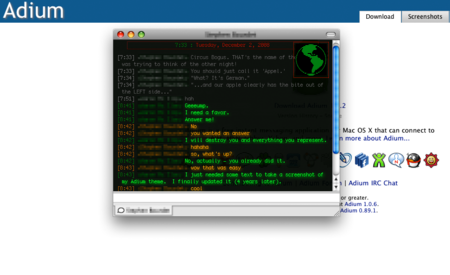




# by patman2769 on 08/31/05 at 15:43:25