
|
iChat |
| Submitted By Mareo Raft (mareoraft) |
DescriptionTo imitate iChat as exactly as possible, use this with the ICHAT STATUS ICONS.To install, DOWNLOAD the file, unzip iChat.List.zip, and then move the three files to (home folder)/Library/Application Support/Adium 2.0/Contact List/. iChat Graphite is for users who use "Graphite" under System Preferences > Appearance. For further iChat look and feel, iCandy is very similar to iChat, but I also recommend AdiumyChat 1.9 and Adium Matte Message Style. Other iChat like message styles can be found here, here, here, here, and here. For "Window Style:" in the Appearance tab, you must use Regular Window. I also recommend checking "Size to fit vertically", NOT checking the horizontal one, and setting "Maximum Width:" to 235px. Under Advanced > Contact List, make sure you have "Show window shadow" checked. feedback is welcome Changes1.0 - Initial release.1.2 - Changed many of the colors including the Groups headings to correspond with iChat, reorganized the List Theme code to correspond with the "Color Theme" "Customize..." panel organization. 1.3 - There is now an "iChat" color theme and an "iChat Graphite". The first fits the default Blue mac appearance, the second fits the Graphite appearance. 1.4 - There is now an "iChat Dark" color theme, basically an inverted or black alternative theme, inspired by Decay 2.0. ImagesCommentsYou can reply to individual comments by clicking the "Reply" link next to each. Post a New CommentYou must be logged in to post comments. |







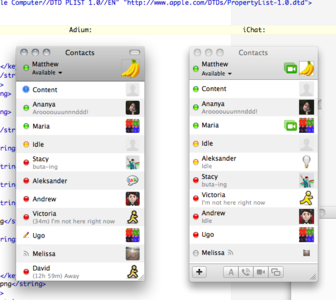



# by mareoraft on 07/07/12 at 05:46:23