
|
Ravenant |
| Submitted By Collin Henderson (hendo13) |
DescriptionRavenant is an updated hybrid of Ravenesque. Taking elements from both Na Wong's "Light" Bluebird theme and my Ravenesque message style, with help from Matthew Rex and Pritthish and Josh Priddle, Ravenant is one of the most elegant message styles out there. It comes with multiple colour variations, so you can give it the look you want. Enjoy!Changes
ImagesCommentsYou can reply to individual comments by clicking the "Reply" link next to each. # by adamrobertt on 06/10/09 at 02:25:14I really like it, I just really wish that there wasn't an image border there when I opt to hide the buddy icons.
# by cjmal on 06/13/09 at 10:26:34Theme looks great, nice job! Small problem though - installed it and the background will not show up in conversation message bubbles. Screen shot of what I mean - http://i42.tinypic.com/wcfhvs.jpg
# by hendo13 on 06/13/09 at 13:10:33Hi cjmal, what version of Safari do you have installed? Try downloading the latest version.
# by adamwpants on 06/14/09 at 03:26:08I am using the "No Avatars" style, and it looks great. Three problems though:
1) With the "Avatars" variant, why are there massive avatars that take up half the message window? 2) With the "No Avatars" variant, why are there avatars? 3) Why does my image show up as a broken image icon? # by hendo13 on 06/14/09 at 05:37:45Hey, the avatars variant is fine, the No Avatars one is pretty messed up though. I kinda forgot about it because I only did the colour variations for the avatar versions. Kind of overlooked the no avatar part :P
I'll try and make a quick fix within a few days. Pretty hectic with exams coming up and such though. # by adamwpants on 06/14/09 at 06:58:30No worries. I totally understand the exam business. Personally I like how it has a small mirrored avatar in "no avatars" mode... I just wish my own avatar would show up. I love what you've done so far, so I'm looking forward to your next update.
# by ernes28 on 06/18/09 at 05:03:58great job ,by the way I really like your dock...you have taken those pictures out already but I would like to know the name of your dock.Or a directory where I can pick docks but I'm interested text instead of icons. Thank you !
# by ernes28 on 06/18/09 at 05:06:50wrong link sorry! but anyways if anybody knows what I'm talking about I will appreciate it
# by om3ga on 07/05/09 at 09:49:19Yesterday I stumbled over this wonderful theme and I really have to say that it is the best message style so far! Great work!
But plz fix the "no avatars"-version ... I also want to use it, but at the moment it is impossible! ;) Good luck with your exams! # by alvination on 08/05/09 at 00:50:55Love the theme! Only problem is that in group chat (at least the Gtalk account, haven't tried group with AIM buddies), if they don't have an avatar, then I can't tell who's talking because there are no screen names.
# by tdrhq on 08/12/09 at 05:19:42I'm a SoC 2009 student working to integrate Webkit and Adium Message Styles into Pidgin. I'd like some help and clarification regarding this particular theme.
The variant file attempts to include "../Main.css", which should be "../main.css". [1] claims that the "main.css" file will not be included by default if you use variants. (I don't have access to Adium, but I have reason to believe that Adium does include main.css anyway, in addition to the Variant CSS, but.. ) With this behaviour this theme doesn't work right. I'd just like a clarification to know if there's something here that I'm missing. Thanks, --Arnold [1] http://trac.adium.im/wiki/CreatingMe...ssageStyles # by crushingyen on 08/18/09 at 09:01:05I'm loving the theme, great work. The only concern I have is when there is a slight overlap between the message typed and the time indicator within the message bubble. Is there any way to set the time indicator for when the message was sent/received a little more to the right?
# by Soul on 09/01/09 at 12:12:11I really like this theme. However if the contact I'm talking to has no profile pic then I see a nasty reflected blue question mark. Surely showing nothing would be better?
Also it would be nice to see the name of the person talking in the chat itself somewhere? Cheers! # by colshefsky on 09/02/09 at 06:14:31am I just dumb or is there no way to change from 24 to 12 hour time
# by itspriddle on 09/15/09 at 10:03:51Thanks for the awesome theme :)
If you're interested, I got the No Avatars option working for each variant, and refactored some of the CSS. If a user doesn't have an avatar, the message bubble will stretch. The changes are up on Github: http://github.com/itspriddle/my-rav...enant-adium (This is just the Ravenant.AdiumMessageStyle/Contents/Resources directory.) # by AL3 on 10/10/09 at 04:47:04This is great, I love it! Can I request a little change though? I'd like to put "my" avatar on the left, and the other person's avatar on the right.. as if my messages were starting on my avatar (on the left), and ending on the far right (instead of ending in the avatar).
Could you make this change, or enable an option to change this? Thanks a lot! Really great work! # by hendo13 on 10/12/09 at 17:55:51Hie I can't build this right into the theme but for your sake download this: http://kttns.org/iynjz
And replace within the theme file. If you need anymore help or this doesn't work (I haven't tested it) please contact me at hendo13@me.com # by romadidukh on 11/02/09 at 15:28:43Theme is AWESOME!! Thank you!! But is it possible to update MessageViewVersion to 4. It is required by YouTube Plugin I want to use :)
# by hendo13 on 11/18/09 at 20:21:19I won't be able to do this until Sunday but yes I can. :)
# by romadidukh on 11/18/09 at 20:29:14Thank you very much. I would be very happy if you do that ;)
# by dsnydernc on 11/18/09 at 20:01:35I've never commented on anything on this site before - but I had to create an account so that I could say...
This is the best, most beautiful, simple, elegant and wonderful messaging theme I have ever seen on here. I've installed it, and can't imagine I will ever switch to another. Thank you!! I've been using Adium for years, and love it - but my one complaint is it's style. It's just simply ugly and not very Mac like. Even with all the contributions, it's not a very nice looking app. You've made half of it elegant. :-) Would love to see you use your skill to create an equally stunning contact list style. Thanks again! # by Cruciarius on 11/20/09 at 04:58:25Love the message style overall look, but...
- hate the scroll effect with each message. - hate the large message boxes. - needs separators between multiple messages. - 12 hour time stamps. - IM client stamps, would be nice. - like to see my own messages on the left and receive messages on the right (reverse to what it is right now). # by hendo13 on 11/20/09 at 05:01:041) Just delete the javascript file
2) Thats how the theme was designed 3) See above 4) This will be implemented soon 5) No where to put them 6) Planning on doing this next release # by Cruciarius on 11/20/09 at 05:12:281) Thank you.
2) Any plans on a version with smaller message boxes? 3) See above. 4) Thank you. 5) Ok. I said would be nice, but they aren't something I "need". Was only a suggestion. 6) Thank you. # by hendo13 on 11/20/09 at 05:15:35No I do not plan to make a smaller version. I don't really have the time as I am a full time college student and am playing a varsity sport. If you go into the main css file and tinker with padding you'll be able to make it smaller but i don't know what your CSS experience is.
# by dsnydernc on 11/24/09 at 01:41:13My one only tiny itty bitty complain is that the scroll bar appears in the message window even when not necessary - it's always there. Again, itsy bitsy not a big deal :-p
# by Faycop on 11/28/09 at 20:06:08Finally an awesome skin for adium :D I really like that, but I've 4 little questions:
1) I've a little bug with the reflection, how can I fix this? -> http://grab.by/grabs/e35ad4e8f1a44a4c...ac0d0cb.png 2) can I toggle the scrollbar? what I must modify in the resources? 3) how can I set timestamps to hh:mm:ss instead of hh:mm 4) how can I add separators between multiple messages Thanks and sorry for my bad english, I'm italian :) # by hendo13 on 11/29/09 at 23:27:58Unfortunately you'll have to delve in and learn html and css your self if you want to modify it that heavily. Im not sure about the scrollbars either. Once again for the time stamp you gotta find it in the html.
# by Faycop on 11/30/09 at 01:20:02I'm a web designer and I can read html and css pretty well :)
I've modified a little bit the skin: 1) the bug of reflection was made by the Scroll.js, i've solved deleting it 2) I've add a new variation of Blue-Grey type without scrollbar (if someone wants another variation just change the name of variation in the css file) 3) I've modified the timestamp now is HH:MM:SS 4) now the skin supports custom fonts (but not custom color cuz some colors will be unreadeble with the tons of variation avalaible) I haven't add the separator 'cause i've tried and I don't like it even if I stilize that, lol :) I use Adium from a week and I didn't know that adium's skins was so easy to modify :D Here's the link: http://b6.s3.p.quickshareit.com/files...ip074d2.zip byeee # by Jakerno on 01/07/10 at 01:42:48Hate to ask such a "silly" question. But is it possible to flip the sides of the users? Meaning so that I am on the left, and the opposite chatter is on the right.
Currently it's me right, opposite user left. # by itspriddle on 01/23/10 at 10:43:02I made a few more adjustments if you're interested. I added the user's display name before the timestamp on the first message received. Then timestamps on additional messages are hidden until you hover over a message (similar to the Stockholm theme). Using irc with 1.4b was a little painful without seeing usernames, and I can't live without this theme :)
Screen: http://itspriddle.github.com/images/a..._screen.png Source: http://github.com/itspriddle/my-raven...ipball/v2.2 # by Gunnar on 03/03/10 at 15:19:19First off, your theme is really nice. I have but one question: how can I set it to display timestamps of additional messages all the time, so I wouldn't have to hover over the message to see it?
# by pritthish on 03/14/10 at 01:28:46:P love this theme :P wish you guys would've kept a light version though :P
# by rgama on 08/12/10 at 07:16:10It would be great if you mod the scrollbar to something more minimal, so that I could use it with the HUD mod for Adium! Nice theme, anyway!
# by buzzer555 on 07/06/11 at 14:40:06I absolutely adore this skin, definitely going to be using it for a long time to come.
I was wondering though, is there a way to have the icons larger than they currently are? I kinda like larger avatars being shown beside the speech bubbles. Is there anyway I can change the sizes myself? Post a New CommentYou must be logged in to post comments. |







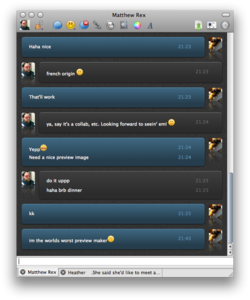



# by MikhailT on 06/02/09 at 07:22:32
Couple of things that I would like to request:
1) Please remove the placeholders for the user image. It takes up space that I don't need.
2) Reduce the space between the username and the message by a couple of more pixels, looks spaced out.
3) The last message indicator looks weird, it just a white pixel on far left. Maybe a blue line would be better.
# by hendo13 on 06/02/09 at 14:22:35
# by MikhailT on 06/02/09 at 19:07:52
I'm running 1.4 Beta, I believe it came with a new last message indicator in which Adium will let you know the previous line of conversation after leaving the chat window. It is intended to show the users which message is new since the last activity.
I'll try to add the screenshot later.
# by hendo13 on 06/03/09 at 02:29:57