
|
Simple Smileys |
| Submitted By Leo Bolin (leothar) |
DescriptionSimple Smileys is a set of 49 clean, free as in freedom, Public Domain smileys.For more packages, visit simplesmileys.org! ChangesVersion 1.5
Version 1.4:
Images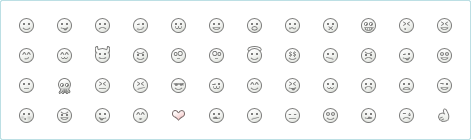 CommentsYou can reply to individual comments by clicking the "Reply" link next to each. # by BlackandWhitePenguin on 10/28/07 at 18:19:03Very cute and simple (a cleaner alternative to Riceballs, my current favorite). Great job!
# by TraedMark on 03/27/09 at 07:16:09I really like this, its easy on the eyes
Hey do you mind if i use your heart in a set im making? I changed it enough that its different but i just needed an easier way to draw a heart rather than start from scratch. Well if I send it in i will credit you if you dont respond anyways, I doubt its a big deal =P # by leothar on 03/27/09 at 08:12:51Glad you loke it!
Feel free to use the heart! The whole set is released into the Public Domain so feel free to modify and repackage it in any way you'd like. You don't even have to credit me and you can even sell it (althought that'd be a bit questionable). :) Good luck with your set! ^^ # by TraedMark on 05/06/09 at 10:34:41Okay thanks and i credited you. I finished it now, i hope it works though. Would be a pain to fix the problems if any exist. It works on my computer at least. Have to wait for it to get aproved before i can find out XD
Nice little additions to your set too, you might want a broken heart added. Ive seen people use that more than a full heart lol # by Khanti on 04/30/12 at 12:24:14I use this theme from years, and I love it everyday.
Q: how can i add a single smiley to the set? Specifically, the *kiss one? Thanks, Ivan from Italy # by leothar on 04/30/12 at 12:45:44Since I don't use Mac OS any more I won't be updating this Xtra, but it's fairly simple to do yourself.
Here's how: 1. Use the Download link above to get the .AdiumEmoticonset file 2. Right-click the file and choose Open Package Contents to open it up as a folder 3. Copy any additional image files you want to use as smileys/emoticons into the folder 4. Edit Emoticons.plist with a text editor (TextEdit works fine) and add definitions for the new emoticons. This is basically an XML file, I'm sure you can figure out how to edit it properly. 5. Install your modified version of the package by double-clicking the .AdiumEmoticonset file Post a New CommentYou must be logged in to post comments. |









# by dcentity2000 on 09/03/07 at 13:01:19
# by leothar on 09/03/07 at 15:14:57