
|
Adium Away Widget |
| Submitted By Tony (canon66) |
DescriptionA dashboard widget that allows you to set up to six custom away messages for quick, easy access. It's a little faster than clicking through the menus or setting a custom message all the time. Each message can be set by selecting a tab from the back of the widget, when you've set the ones you want, just hit "done" and it will save all your changes and return to the front. The large, green "I'm Back" button will set your status to available.Changesv1.9.2- Added a small button to set accounts offline next to the "I'm Back" button. - Did a quick check to make sure the main functions still work with the latest version of Adium (1.3.8). *Uploaded a new copy on 12-9-09 because I never updated the version number on the back of the widget. v1.9.1 - Fixed Applescripts to iterate over each online account, instead of only acting on the first account. - Added version number to back of widget in "Available" message tab. v1.9 - Updates to Applescripts work with Adium 1.2 - Cleaned up the code a bit by moving the Applescript code to separate files among other small code changes in the versions since 1.6. v1.6 - Fixed issue with buttons changing position with long display names. - Added a cancel button to back to ignore changes made and return to the front. v1.5 - Added customizable available message. - Fixed issue with single quotes in messages. - Fixed incorrect version numbering. Images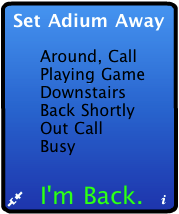 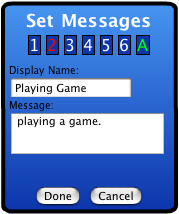 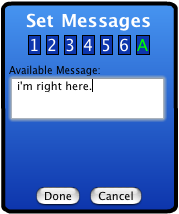 CommentsYou can reply to individual comments by clicking the "Reply" link next to each. # by Turcle on 12/01/06 at 00:10:30Umm I like it and love it but there is one huge problem if the message is too long the info goes away and you can't adjust anything anymore...if this could be fixed that would be great, or maybe i don't know how to fix and someone could tell me
# by canon66 on 12/01/06 at 01:10:43Ah! I know exactly what the issue is, you mean if you make the message name to long. A temporary fix is to make your names shorter, they only show up for you on the list of messages. I will correct this though. Thanks!
# by gtarman on 11/04/07 at 17:04:34I gotta say, that is VERY useful
1 things though when I set away messages, the icon I see next to the message when I set it is green, signafying that I'm here. and its an away message, so I'm not # by gtarman on 11/04/07 at 17:08:34oooooooooooo sry for the waste of time
if i am on available, and I click the pre-set away message on the widget, it says the message but with the green "available" icon if i switch it to "away" and then click the message, it keeps the red "away" icon sry for the false alarm I should really check before i post # by deadintheend on 01/21/08 at 01:32:43hey this widget doesn't work for me. I got it all set up and when i click the aways to change to, it does nothing.
# by Juanne on 01/26/08 at 11:02:04Hi, this widget could be very useful, the most useful i guess, but i can't use it...
I configured each status (studying,lunch,etc...) but once i choose one of them, no messages appeare next to my nickname. i used another msn account with aMsn in order to see messages near to my account, but... nothing... (sorry for this bad english) # by canon66 on 01/26/08 at 15:04:48Hi Juanne, I did some testing. I created an MSN messenger account, and tried setting away and available messages when it was signed on alone and while signed on with multiple accounts (AIM, jabber) and everything seems to be working as it should. Try downloading the latest version of the widget, perhaps you grabbed an older copy. Let me know if you still run into this issue with the latest version.
# by Mordred666 on 12/02/09 at 19:18:44could you maybe add a new button for disconnecting?
# by Mordred666 on 12/04/09 at 18:26:38i am currently working on a newer version of this widget
it will most likely be found here http://www.adiumxtras.com/index.php?a...tra_id=7209 Post a New CommentYou must be logged in to post comments. |










# by snarfer on 09/28/06 at 12:51:51