
|
Window Controls |
| Submitted By Drew Skau (wordsofwisedumb) |
DescriptionThese status icons are based very closely on the window control buttons for OS X. Personally I think the saturation is a little low, but they match exactly the buttons for OS X. They work best with medium to large formatted contact lists. If you have any suggestions or requests let me know. If there is a demand for the "Graphite" style I can make those as well.ChangesImproved the light outline around the images as pointed out by drock. (Thanks drock!)Images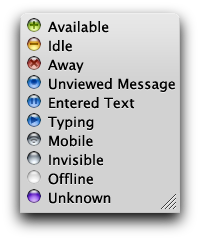 CommentsYou can reply to individual comments by clicking the "Reply" link next to each. # by Marius_Th on 07/21/06 at 18:34:21Just look at the picture and then look at the widgets on top of the window.
# by drock on 07/22/06 at 00:47:01If you use them on a dark buddy list, you can see light-colored pixels around them.
# by wordsofwisedumb on 07/22/06 at 21:41:57Thanks for letting me know! My Mac is in the shop right now but as soon as it gets out and I get off of this dinosaur I'll fix it.
# by fissure on 08/11/06 at 17:11:21Compare the preview picture to the real window widgets -- the widow ones look much smoother on my system, and I assume yours do to. (just trying to clarify what other people are mentioning.
It's a great idea and looks nice, but they are a bit too jaggy for my taste. Did you actually pull the resources from the operating system? I'm pretty sure if you used the real resources they would work awesomely on any color background. That would probably be the best idea for looks, though I don't know how legal that is. # by wordsofwisedumb on 08/11/06 at 19:35:18If people are talking about the icon in Finder, that is blown up many times the actual size and so will look very jaggy. These are taken from a screenshot of a window so any transparency the original images had has been blended with the window background. I have done my best to remove this, but only so much can be done without the original images. If anyone knows where the button images are hidden in the OS then please let me know and I will redo these with the originals.
As far as being legal or not, if anyone at Apple has a problem with this, just let me know and I will take them down. # by wordsofwisedumb on 08/11/06 at 19:46:06Wow. I see what people are talking about. You guys need to sit a little further back from your screens, but I'm gonna try to fix it. Like I said it would be great to have the originals though. I've searched through all of the core services folder for them and I can't find them. I figured that was the most likely place for them to be but they don't seem to be there.
# by wordsofwisedumb on 08/11/06 at 20:05:26After a closer look in Photoshop, there's nothing more I can do to improve them without the original icons or redrawing them myself...
Post a New CommentYou must be logged in to post comments. |










# by kjdenison on 07/17/06 at 18:19:35
# by wordsofwisedumb on 07/19/06 at 09:29:34
# by zaudragon on 07/21/06 at 15:24:38
# by wordsofwisedumb on 07/21/06 at 22:34:39