
|
Menu |
| Submitted By Ford Prefect (FordPrefect) |
DescriptionBlend into your Macs Desktop with Menu. This new list style and Status Icons make your contact list look like a standard Menu in the Irdium theme. This theme works best if you change the names of your groups to ---------------------------- , change the Opacity to 89%, and width to 192 pxls.Questions, Comments, Suggestions are welcome!! ImagesCommentsYou can reply to individual comments by clicking the "Reply" link next to each. # by slave187 on 11/28/06 at 01:05:35Great idea. I was wondering how do you get hide the service icons and the bar on the very top of the buddy list? Thanks!
# by FordPrefect on 11/28/06 at 01:23:09You go to the menu Adium then to Preferences then click on Appearance and at the bottom change the Window Style to Borderless window
# by slave187 on 11/28/06 at 01:47:46Thank you! Any idea how to hide the service icons? I see your screenshot doesn't have the AIM or Yahoo! icons. I tried to go under preferences and switch the service icons, but it only has one option and no option to hide them. Any clue?
# by slave187 on 11/28/06 at 03:31:47Nevermind, I figured out how to remove the service icons. Any idea where I can find this image? http://filebox.vt.edu/~asnel/menu.png as mentioned above. Thanks!
Post a New CommentYou must be logged in to post comments. |







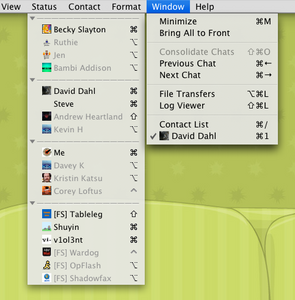




# by asnel on 01/27/06 at 02:42:00
Few minor details:
set the background to tile this image
http://filebox.vt.edu/~asnel/menu.png
that's the background pattern of the menu i cut out of a screen shot. set it to tile, and it completes the effect.
Set Fade Image to 88%, then Opacity to 50%
The Spacing should be set to 3 pixels
The status icons look a little grainy, and the command has extra pixels.
Keep up the good work.
# by FordPrefect on 01/27/06 at 13:28:58
# by asnel on 01/29/06 at 01:11:56