
|
Pick up lines 2.0 (12/16/04) |
| Submitted By Jay Patteson (ipi37) |
DescriptionVersion 2.0 releasedPick up lines... a script for geeks and nerds who need a date This little scripty just grabs a random pick up line from a completely editable file inside the package. If you want to add more lines to your list, feel free. the directions on where you add them is on the file called pickups.txt inside the package. If you don't know how to open the package and find this file, then you probably shouldn't be editing it anyways. Have fun all and bell well Hopefully this will be a community project. I would like blocks of 20 or more pick up lines from you fellow Adium lovers out there. I will "hopefully" add them to the list and repost the script from time to time, with an updated date. :) -------------------- New features 12/16/04 -------------------- Version 2.0 adds 2 new features as well as a bunch more pick up lines. 1. It shows the number associated with the random pick up line it chose. 2. It has an additional script that lets you select a pick up line by their number. With these two features, you kind of have a favorites feature now. Look for an actual Favorites option in versoin 3.0! p.s. I am sorry that version 2.0 came out so quickly after version 1.0, but I am learning applescript very quickly and figuring out all kinds of cool tricks. :D It will probably be awhile before 3.0 comes out. Images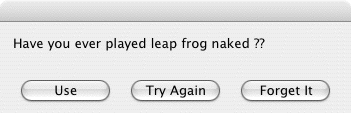 CommentsYou can reply to individual comments by clicking the "Reply" link next to each. # by Suzi on 01/22/05 at 19:45:26whats the standard command for this? I'm pants with applescript ^-^
# by on 02/12/05 at 18:32:17Right click the text box in the message window, select "Insert Script" and it'll give you a long list of the scripts you have installed and you can select it from there. The appropriate text will appear in your text box, and bam, you've learned it.
(I had trouble with this for awhile, too.) # by on 02/17/05 at 06:30:05i do that, but it doesnt come up with a list of the extras i have added, how can i make it work??????
# by on 02/28/05 at 07:34:49Seriously wehn someone knows how to use this post er up. it stillwont do it.
ok thanks i need some good pickuplines after the yomama jokes # by iNemo on 04/01/05 at 15:50:08download it, then control-click (right-click) the pickup.adiumscript file and select "Show Package Contents". Then open the resources folder and open pickup.scpt in Script Editor.
Change the "(" & (pick as string) & " of " & (counted - 2 as string) & ")" display dialog pickupplus buttons {"Forget It", "Try Again", "Use"} default button "Use" if (button returned of result) is "Use" then return pickup else if (button returned of result) is "Forget It" then return "" else getpickup() end if end if" to "return pickup" and you will be set :) # by hellomynameis on 09/17/05 at 11:16:38If this were fixed, my D: would become a :D. By that I mean, I would fix it, but I don't even know how.
# by lagattack on 04/07/06 at 03:15:44i think i've figured out how to get this to work, the script may have been a little broken. contact me if you like, but you should really contact the original author first.
# by msandersen on 05/29/09 at 08:03:46OK, I tried this script under Leopard and it fails to show the dialog box. I hada look at the script, and managed to fix it. I hope this doesn't get mangled in the comment:
1. Right-click on the pickup.AdiumScript file and choose Show Package Contents if the script is installed, it is located in ~/Library/Application Support/Adium 2.0/Scripts 2. Open up the Contents folder, followed by the Resources folder, and double-click the pickup.scpt file; this should open up the Script Editor. 3. Change the lines that read: display dialog pickupplus buttons {"Forget It", "Try Again", "Use"} default button "Use" if (button returned of result) is "Use" then return pickup else if (button returned of result) is "Forget It" then return "" else getpickup() end if end if to read: tell application "Adium" display dialog pickupplus buttons {"Forget It", "Try Again", "Use"} default button "Use" with title "Pickup Line" if (button returned of result) is "Use" then return pickup else if (button returned of result) is "Forget It" then return "" else my getpickup() end if end if end tell Basically, you've added the 'tell application "Adium"... end tell' block around it, and added 'my ' in front of the 'getpickup()' Click Compile, and Save it from the File menu. Done. Martin Post a New CommentYou must be logged in to post comments. |









# by STIAFL on 12/14/04 at 17:04:48