
|
ProLCD 1.1 |
| Submitted By Tw1x |
DescriptionAs requested: Contact List themes to match both ProLCD and ProLCD Blue ShapeShifter themes.Version 1.1:
INSTALLING THE PROLCD MESSAGE THEME It has come to my attention that the message theme included doesn't work right off the bat. First of all, I am not the message theme's creator. With that said, read on as to how to properly install the theme. You need to right-click on the original ProLCD.AdiumMessageStyle file and select "Show Package Contents". Notice there is *another* file in there named the same. THAT'S the actual message theme. Move it onto the Desktop. Before actually opening it, go to "your user/Library/Application Support/Adium 2.0/Message Styles" and remove any old copy of it if it's in there from you trying to install it. Now you can either double-click the real file we just removed from the package, or drag it in the .../.../.../Message Styles folder. If you do the latter I think you have to relaunch Adium, I'm not sure. It didn't show up for me right away, so I tried deleting a theme I'd never use, then it worked fine. Any other comments concerning the message theme installation can be posted below and I'll try to do my best to help out. :) CommentsYou can reply to individual comments by clicking the "Reply" link next to each. # by macaddct1984 on 11/03/04 at 04:04:10Nice theme :)
I give it a 5 Would probably work nicely with Digital Device too (the green list theme that is...) # by Ders on 11/04/04 at 22:52:34Great theme ? any suggestions on how to get the message view to install? Doesn't work for me.
# by Tw1x on 11/05/04 at 01:22:00Thanks guys. Ders, which theme were you referring to? PurePlastics? :S If so, I'm not sure, it worked for me right off the bat...
# by on 11/07/04 at 05:15:16Well done but I couldn't use the theme that was included either. I double clicked on, but it wouldn't show up in the message style pref window.
# by Tw1x on 11/08/04 at 14:51:10Alright, yeah, something is up with the ProLCD Message Theme that I included. I got the file from http://www.digitalramen.com/prolcd/pr...-extras.zip in which the theme was included. After opening it myself it hasn't worked like everyone has said, which is definitely weird since I had gotten it to work before and then stopped using it and deleted it. So I'll try me best to fix the problem.
# by Tw1x on 11/08/04 at 15:03:52Okay. I got it to work on my computer again. You need to right-click on the original ProLCD.AdiumMessageStyle file and select "Show Package Contents". Notice there is *another* file in there named the same. THAT'S the actual message theme. Move it onto the Desktop. Before actually opening it, go to "your user/Library/Application Support/Adium 2.0/Message Styles" and remove any old copy of it if it's in there from you trying to install it. Now you can either double-click the real file we just removed from the package, or drag it in the .../.../.../Message Styles folder. If you do the latter I think you have to relaunch Adium, I'm not sure.
It didn't show up for me, so I tried deleting a theme I'd never use, then it worked fine. Hope that helps! # by ivan on 11/15/04 at 23:14:44hey, was just wondering, it doesn't seem to have the message style for prolcd blue. do i need to change the color myself?
# by Tw1x on 11/16/04 at 15:24:24Heh, message styles are a bit more complex. You can't just change the color most of the time. You need to know CSS or Cascading Style Sheets. I went to change the ProLCD Message Theme into a blue message theme, but realized there was way more work there than I thought. I'm not experienced in message styles, though I did have a start on one that was looking pretty nice! If you're experienced with HTML, CSS shouldn't be much of a problem to learn. You can learn it as you make your own theme. There's a thread on how to do it in the forum. Check it out. (Good luck.)
# by on 05/17/05 at 00:52:51I made my own ProLCD blue message style by simply manually editing the green version, I edited the graphics and replaced them.
I dont know how to turn it into an uploadable file though? do I need a special program? I'd be happy to give it to you guys # by sxtynnmach1 on 08/09/05 at 03:14:32I love the style! I use the ProLCD Black version. Is it possible for you to make a theme for it as well?
Post a New CommentYou must be logged in to post comments. |







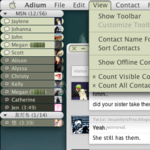





# by Tw1x on 11/02/04 at 18:03:23