
|
StackBox |
| Submitted By Jenna Berry (kashidom) |
DescriptionStackBox is a very smooth style, based on the feel of ANNA.Features: • Buddy icons gracefully revert to the current variant • Custom file dialog with clean, visible buttons • Hidden timestamps, visible when the mouse hovers over message • "New version"-dialog warns you when the style has been updated • Optional and collapsible header • Specialised chat style for IRC only • Standards and Adium Message Style compliant • Preference panel: -> Permanently show timestamps -> Permanently use the compact IRC layout -> Opt out of updates (more options available by request) Contains these variants: • Dark/Light • Color variations of Dark/Light: Blue, Green, Orange and Pink ChangesVersion 1.3.4Fixed even more bugs for Mountain Lion Version 1.3.3 Fixed various visual and functionality issues that appeared in Mountain Lion (fixes are temporary and experimental!) Version 1.3.2 Fixed mentioned/window focus display bug Added a timeout function to the updates, so it checks once in 12 hours Added "Don't tell me about updates" function to update notifier Version 1.3.1 Cleaned up the preference panel Let me know if you want to use the preference panel to define variant, too! Version 1.3 Added experimental preference panel (see header) Let me know if you want to use the preference panel to define variant, too! Version 1.2 Added beautifier for select & copy text and emoticons Update box only appears if the update has been approved Added dark and light styles with permanent time stamps Header now collapses gracefully, leaving scroll position intact if possible Version 1.1.5 Fixed display bug in Status messages Version 1.1.4 Changed some textures Version 1.1.3 Various minor changes Version 1.1.2 Fixed IRC message titles Compressed and sped up update function Added pulsating style to default buttons Version 1.1.1 Fixed history message appearance Version 1.1 Fixed display bug that prevented user-defined fonts from working properly Version 1.0.8 File size reduction Minor performance updates Version 1.0.7 Minor aesthetic changes Version 1.0.6 Fixed mentions and focus styles for consecutive messages Version 1.0.5 Added topic collapse function Changed mentions and focus styles for consecutive messages Version 1.0.4 Added automatic update warning Version 1.0.3 Added IRC-specific look Version 1.0.2 Reduced variants' file sizes Updated the file transfer dialog to give it its own icon instead of the default alert Version 1.0.1 Added mention class: messages now have a highlighted border when the user-defined mentions are said Added focus class: messages now have a red border when the window is out of focus Replaced and added new variant icons Replaced and added new variants: • Dark • Dark Blue/Green/Orange/Pink • Light • Light Blue/Green/Orange/Pink Version 1 WARNING: For the file dialog to behave properly, please upgrade to Adium 1.4.4 or better! CommentsYou can reply to individual comments by clicking the "Reply" link next to each. # by erisfreenici on 02/09/12 at 23:17:50Another thing, my conversation windows keep popping up that there's a new version of StackBox, but when I try and download the new version I get an error message:
Unable to Download An error occurred: Only the submitter, mods and admins are allowed to download Xtras before they are approved. Could you make it so that the notification to update StackBox only occurs once the Xtra has been accepted by Adium? # by kashidom on 02/10/12 at 00:38:12There's no failsafe way to do this, unfortunately ... :
I'll investigate further, to see if I can find a good solution # by kashidom on 02/10/12 at 02:48:49I've added an experimental way to verify it.
Unfortunately, StackBox is still under verification, so you'll have to wait for the update... but, after this one, that problem should be gone. # by kashidom on 06/28/12 at 16:10:00A bug in the adiumxtras website prevents this verification to behave properly, you will still be warned about the update, but you can only download an older version until it is approved. The admins are three updates behind, so far... this is unfortunate, but sadly out of my hands.
# by berliozz on 08/22/12 at 10:50:33That awesome chat style, but can you decrease font size for user name?
# by kashidom on 08/23/12 at 15:06:24It should appear as in the screenshots I attached. If it doesn't, it's most likely a bug. I'm trying to fix bugs in Mountain Lion, so you may experience new ones in previous versions of OS X... since Mountain Lion is the only version I have available, right now, I'm afraid I can't verify what you mean.
# by berliozz on 08/24/12 at 08:40:11You find a screenshots below:
First screen - fluffy style http://www.adiumxtras.com/index.php?a...tra_id=7960 https://dl.dropbox.com/u/15688571/adi...um_chat.jpg Second - Stackbox https://dl.dropbox.com/u/15688571/adiu..._chat_2.jpg IMHO font size in second case so huge and presense status icon in this row unnecessary. That only my opinion and that your creation. With regards, Victor. # by kashidom on 08/24/12 at 15:03:53Thank you for the screenshots, that helps a lot. I see no display issues, the style looks as designed. Please note that this style is mainly intended to be used on a larger screen resolution. The status icons look a bit strange, yes, but they're mainly there to show in what status the user posted their message, for those who care, just like the time stamps — some people wanted them permanently present. Shall I add an option in the preference panel for the status icons?
Post a New CommentYou must be logged in to post comments. |







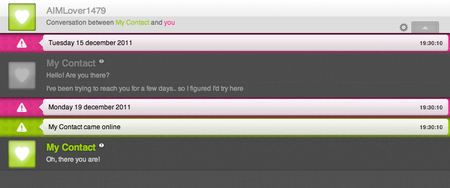

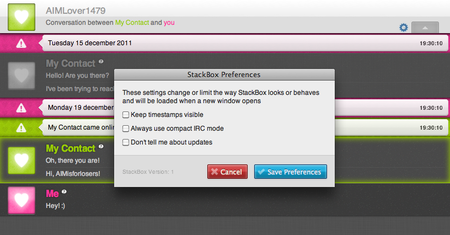
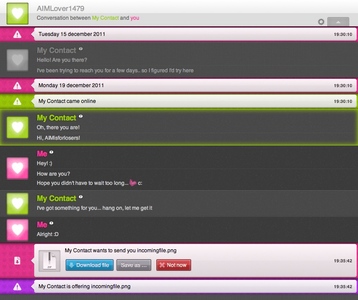
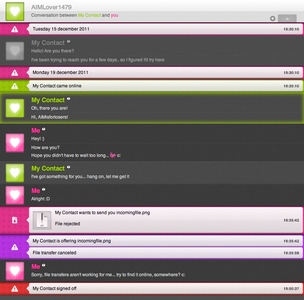


# by erisfreenici on 02/02/12 at 01:25:22
# by kashidom on 02/08/12 at 23:56:53
If you hover the mouse over a box with multiple messages, all of those stamps are visible.
# by erisfreenici on 02/09/12 at 00:06:22
# by kashidom on 02/09/12 at 00:27:28
When I find a good one, I'll add an ability to keep the stamps.
# by kashidom on 02/10/12 at 05:02:13
# by kashidom on 06/11/12 at 03:49:54