
|
SimKete |
| Submitted By mcpel (mcpel) |
DescriptionWhen I first tried kopete with support of Adium Themes I was unpleasantly surprised how complicated all those styles are and how much they try to look different than the surrounding environment. So I have cleaned up a kopete style provided with kopete and since then I have tweaked it a little there and little here to make it working correctly and not trying to have much personality of its own, and yet to be pleasant for all day use.ChangesVersion fb3e092c3fbb5073f2ae53538b5b5e970fa7c30d(2011-06-19) Adding README with MIT/X11 license. Version d8afc20327d0cff7862a1304f2bd415287af54c4 (2011-02-15) System messages are back, still problems with the right side cut. Version adca9b852b5e4be8ffbfb711407ca84dd8084da4 (2009-10-23) After all we want SOME system messages. Version 7aa73ca628417e03998520bf5b7c7860418a55c7 (2009-09-22) Original version uploaded to Adium Xtras website. Git repository with constant changes is at gitorious. ImagesCommentsYou can reply to individual comments by clicking the "Reply" link next to each. # by Drebin on 10/04/09 at 17:48:50Hey, wish I could install this theme, looks pretty cool. But I couldn't see the theme after I click the install button. The theme simply doesn't show up in the menu. It would be very good if you can fix this, thanks!
# by mcpel on 10/04/09 at 20:54:04well, to be frank, I don't know how to help you ... the screenshot you see above is from Empathy (that's Linux/Gnome IM) and I have no real Adium anywhere around available. By reading http://trac.adium.im/wiki/AdiumXtras#...stallanXtra it seems to me that if worst comes to worst you can manually expand the archive to (Your Home Folder)/Library/Application Support/Adium 2.0 ... follow the details on that page.
# by mcpel on 10/04/09 at 21:01:26... and of course, if you find out what did I do wrong, and how to fix my package so that it works flawlessly on the real Adium, I would welcome it.
# by Drebin on 10/04/09 at 21:51:05Hi again, I have no experience with self created Adium styles, but I have found the problem. Simply put the ending ".AdiumMessageStyle" behind your filename, then it will automaticly convert into the right adium file. I think this is the problem why the installation on this site doesn't work. For other users with the same problem and if the file isn't fixed yet, simply download the folder manually and put the right ending behind it, copy it into the adium message styles folder and you can choose it in the preferences.
Good style, I like minimalistic but functional design. And by the way, sorry for my bad english, I'm from germany and since school hast finally ended my english isn't that good anymore. Post a New CommentYou must be logged in to post comments. |







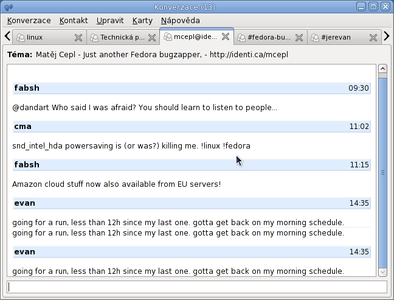



# by thefakeleiahyk on 10/04/09 at 12:50:35
thank you!