
|
DeAbbrevIfier |
| Submitted By Spencer Alves (impiaa) |
DescriptionNow you can take half the time to type the phrases you use the most! DeAbbrevIfier can find any sequence of characters and replace it with any text! All you have to do is add an equivalent in the preferences (Adium>Preferences>Advanced>DeAbbrevIfier), and poof! When you type the "find" phrase next, it will automatically be replaced with the "replace" phrase. If the "case" check box is checked, it will be case-sensitive (that is, it will only replace if the upper- and lower-case letters are the same). If the "entire" check box is checked, it will only replace if the entire message matches, not if the term is inside the message. You can remove a search term simply by selecting it and pressing the "-" button. You can also temporarily disable the plug-in by checking the appropriate box.Known bugs/problems:
Changes
Images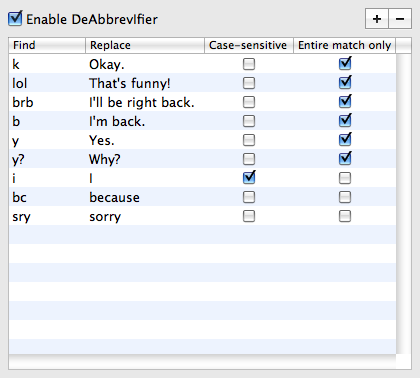 CommentsYou can reply to individual comments by clicking the "Reply" link next to each. # by shinji109 on 09/22/09 at 09:02:29Great idea but, it's making my Adium crash very often, especially when I'm modifying the abbreviations. :(
# by impiaa on 12/09/09 at 05:20:41If you send me a crash report, I might figure out the problem. I haven't had any crashes.
# by plume on 12/27/09 at 18:21:51I'm experiencing many crashes as well, both when modifying abbreviations and randomly whenever I'm sending a message (even if the message body doesn't actually contain any abbreviation to be recognized).
It's a very useful extra though, and I'm really looking forward to use it without the crashes, lol. I'll email you with the next crash report I have. Regards, # by gsyoungblood on 01/08/10 at 10:42:52Not sure if it is DeAbbrevifier or Fix Your Last Input Plugin, but it appears there is some kind of conflict with 1.4b17 (December 1, 2009) release. After installing these I was no longer able to send messages to IRC or Jabber chats. One-on-one chats worked, but not group. Only way I got it to work again was to delete these two plugins.
Also after deleting them Adium stopped responding while quitting. After several minutes I finally force-quit Adium. Again, it's not enough information to conclusively say where the problem is, I'm just sharing it in case it is related and others experience similar frustrations. # by inkitwell on 03/01/10 at 05:14:49Am I missing something completely? I can not seem to find where I can edit the abbreviations. I see it installed in my plugins...but how do I edit?
# by mirkjenkins on 04/09/10 at 13:39:36I'm also experiencing strange issues with this Xtra.
It often stops working, or prevents me from sending messages. (ie. I type something, press enter, the text I wrote disappears, but is not sent to my buddy). This happens also with messages that don't have a "find/change" word in them. Only way to get them to work again is to relaunch Adium. I also have a few requests: The option to automatically capitalize the first letter of a message and/or sentence. The ability to have certain replacement that are relevant only to a specific contact or group of contacts. (When I'm talking to BeerBong81 "LC" should be replaced with "Last Call", but when I'm talking with DrBrainiac "LC" should be replaced with "Lutharian Cerebellum". Sometimes I forget that I've left my Caps Lock on. It would be nice if this xtra would look at my text and see several consecutive words in caps and automatically de-cap all but the first word. I hate the way my buddy spells. It would be nice if I could make substitutions in his text as well (only I would see the changes of course) The ability to highlight a word (or words) in the conversation window, right click and choose "Make new de-abbreviation" without going into the preferences. Thanks! # by sarabbi on 05/11/12 at 18:09:20I'm getting "This plugin does not support your native architecture" on 1.5. Any thoughts?
# by kelleychambers on 05/16/12 at 02:34:06I'm getting the same thing as sarabbi.... "Plugin not supported on your native architecture"... makes me think this plugin isn't compatible for Lion. It also makes me think that since it's three years old, the dev isn't keeping up with the growth of the plugin; which blows. :(
# by impiaa on 05/16/12 at 03:29:43Yeah, sorry about that. I kind of gave up on development after the first version when it seemed pretty stable, and felt justified when Snow Leopard (I think?) came with text substitution built-in. I'd release the source but I don't think anyone else would be willing to maintain it either.
In the meantime, try this: Select Adium in the Finder. Select File>Get Info or Cmd-I. Check "Open in 32-bit mode". Post a New CommentYou must be logged in to post comments. |









# by huski on 08/27/09 at 17:40:06