
|
Morpheus (with always on top) |
| Submitted By BlueRevolution |
DescriptionPlease note: As this contact list style is packaged in a .dmg, please use the download link to the right. The install link won't work.Think of this as Mockie with class. This is based (in name only) on a style I did for Adium 0.63 which I uploaded right around the time 0.70 was finally released so it was never actually made public. Contains 4 list layouts (Original, Big, Minimal and Always on Top) and 2 colour themes, one for dark backgrounds and one for light to enhance readability. If you care, I recently uploaded another pretty-lookin' contact list. Changes
CommentsYou can reply to individual comments by clicking the "Reply" link next to each. # by BlueRevolution on 10/20/04 at 03:39:50you sort of missed your chance. Apple's now promoting the new faster iBooks over U2 so the big pic is gone. fortunately it's still on my hard drive and now up on my website, and you can download it from http://inspirationart.tripod.com/u2.html
# by bob_the_gorilla on 10/20/04 at 04:21:51I don't normally check out contact list styles - I've got mine set up just how I like it. But this one is really, really cool, and not something I'd have thought to do. Much kudos to you :)
# by on 11/16/04 at 20:23:01wow awsome man,were did ya get the wallpaper of mr. smith?i wanna have that one too!that woudbe an awesome combination!
# by miroku on 09/29/05 at 17:58:35I like this, but it made me hyperventilate on the large setting... and I can't figure out why...
# by silver_sugar_ish on 10/10/05 at 16:19:47that's spiffy. oh, by the way, can anyone tell me how to upload a contact list style? i've got no clue.. (yes, I know, I'm an idiot, but idiots can wonder, right?)
# by barmycarmy on 12/29/05 at 12:59:15This is absolutly gorgerous! I'm currently using morpheus white minmial and its so nice that i can change backgrounds and it still looks great.
Well done :D # by basmets on 04/21/06 at 06:48:15hey i downloaded your list style because it looked really cool, but it doesnt work. When i install it nothing happens and it does not appear on my preferences.
# by raveneris on 05/17/06 at 00:14:10I have the same problem as basmets. I'm using version 0.89.1 from April 10, 2006. Please fix! This looks awesome!
# by BlueRevolution on 05/19/06 at 23:49:14I created a new user account and installed Morpheus on a fresh copy of Adium there with no trouble. My guess would be that the problem is probably with Adium rather than with Morpheus. Does it work to put the .ListLayout and .ListTheme files into your "~/Library/Application Support/Adium 2.0/Contact List" folder?
# by raveneris on 05/20/06 at 00:38:54Okay, got it working... clicking on the "Install" link above opened Adium but didn't actually install anything. Once I clicked the "Download" and just plain ol' double-clicked the files once the DMG opened everything worked fine. Maybe because I'm using Firefox?
And it looks pretty sweet on my desktop. ( = Thanks for the help! # by BlueRevolution on 05/20/06 at 15:14:29Ahh, okay. Yeah, because it's wrapped in a DMG Adium doesn't know what to do with it. I'll add a note to the X(tra)'s description. Thanks for that, you had me stumped. Enjoy!
# by BlueRevolution on 05/20/06 at 15:17:44Okay, I disabled the "Install" link. Didn't know you could do that. Thanks again.
# by bleachego on 04/07/07 at 12:12:39i just DLed the newest adium. double clicking the layouts and clicking the install button both arent working for me. :/ any suggestions?
Post a New CommentYou must be logged in to post comments. |











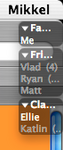



# by on 10/20/04 at 03:11:57