
|
depth |
| Submitted By Micah Gorrell (britrock) |
DescriptionA very very simple message view style.Sender information and time stamps are shown via a tooltip. ImagesCommentsYou can reply to individual comments by clicking the "Reply" link next to each. # by Perez on 10/01/04 at 17:23:01...however, I'm noticing that there's not much left- or right- padding on the messages [just indentation]. I'd also be interested to see if it worked with colors that didn't require forcing the text colors... maybe a light-gray on white. And - last thing - given the current monochrome, links really stand out: I think it'd look good if you specified how they should look, too [a:link, a:visited, a:hover, a:active I think is the order]. But as noted - cool (both idea and implementation).
# by Perez on 10/02/04 at 01:15:31...and... I like the click-to-see-more feature (maybe more than tooltips? I'm not sure - in any case, you should screenshot/note it). the view's not very copiable, though: I would like it better if you cleaned up the whitespace. Also, I would go for a separation of content and context.
# by Anonymous on 10/04/04 at 00:12:13i'm testdriving it now, anyway, i'm wondering yet: how could a seperation of content & context be archieved while not giving up the cool b/w look?
# by mathuaerknedam on 10/04/04 at 16:46:27I'll agree with Perez on most everything. :)
A little L/R padding on the text would be nice. Maybe twice what's currently used for the indent of the first line? I'd leave the bars spanning the window. I'd also make the links match the appropriate incoming/outgoing text colors. I'm having trouble parsing your code (because I'm clueless), but aNon or T?l might give you ideas on how to clean up your copy/paste. I'd even out the vertical spacing. Incoming messages look a little tight, and outgoing ones look a little loose. I'd make them the same, somewhere in the middle. The click for more is COOL! I didn't know you could do that in html. You should definitely include a screenshot of it. for context, You might try a light shadow or a color of lower contrast. # by mathuaerknedam on 10/04/04 at 17:04:11I just noticed that consecutive messages are *really* tight. I'd add a bit of padding, or set the line spacing to be 1.25 em (maybe more?), or something like that.
I also noticed that there's not much difference when "combine consecutive" is on versus off. You might consider going with inline messages when combining consecutive. Check out the outline variants of T?l to see what I mean. (you'll have to download it, the screenshots don't show the non-combined state.) Or maybe something else. Depth is really cool, it would be great if you could use the combining feature to offer something more different than a little line spacing. :) # by mathuaerknedam on 10/04/04 at 17:13:56Just found a bug (well, a bug in my eyes. :)
When I click for more on an incoming (white) message, the spacing of the preceding outgoing (grey) message changes. I wouldn't think it should. Oh, and in reference to a previous comment of mine, I think the current indent would be the minimum amount you'd want for padding. It's okay, but I'd still prefer about twice that. # by mathuaerknedam on 10/05/04 at 20:37:02Another bug. :) When combine consecutive is off, incoming and outgoing messages act differently. Consecutive outgoing messages display in a single grey area, but consecutive incoming messages are separated by a grey bar (which I'm assuming is the image providing "depth :). Also, when the last message in a window is incoming, there's a grey bar under it. It occurs to me that both of these behaviors might be intentional, in which case you can ignore my bug reports!
# by britrock on 10/06/04 at 05:38:49Thanks for all the comments. I'm glad to see that most of you like it.
I'm working on a new version. The previously posted version was really just a first go at it. I didn't get the look right. I have the look I want now, I just don't know if I have the behavior I want. For the time being I have switched to using tool tips, rather than clicking to show and hide details. It is simply too difficult to avoid scrolling issues, and to not confuse the hell out of people. If you prefer the click to show method please let me know. I'd like to have as much input on this as possible. Also if you have any ideas for a variation on my implementation that might make it more usable... I'm all ears. Assuming I get home from work at a decent hour tomorrow I will post the new version, so that all can see what the new look is. I've still got a spacing issue to fix, but aside from that I think it looks absolutely brilliant. Again, please let me know what you think about the tooltip vs click issue. # by mathuaerknedam on 10/06/04 at 15:32:22Conceptually, I like the click-to-show, but I haven't decided if I like it best in actual use. I do wish it had click access to timestamps for individual consecutive messages. I definitely appreciate the issues with moving text. I explored a lot of different hover options with T?l, but decided that I didn't want to use anything that could cause text to reflow or otherwise move. I don't know if it's possible, but it would be cool to offer both as variants. It might be possible to use the "combine consecutive" switch to control behavior, or maybe the "use contact user icons". (Not that it would be an intuitive behavior, but if it's the only way to do it...)
# by britrock on 10/06/04 at 19:09:22I'm going to post a new version in just a few moments. The look is much better now, and I have switched to using tool tips.
By using tool tips I am able to show the time stamp for each message (rather than grouping them) and there are no longer issues with text moving. I'd like to get the click to show working better, but until I do I'm going to leave it out. # by mathuaerknedam on 10/11/04 at 17:27:26Odd. I just downloaded the new version, but it looks just like the old one! (Then I downloaded it again, just to be sure.) Am I the only one with this problem?
Post a New CommentYou must be logged in to post comments. |







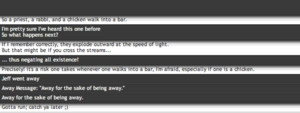



# by mathuaerknedam on 10/01/04 at 13:42:59