
|
Adium Matte iPhone-style (by JatZ) |
| Submitted By JatZ |
DescriptionI love the Adium Matte message style by Joshua Bryant (Fusion), but really wanted the same thing with iPhone-style "bubbles".I know there is already same kinda message style called iPhone SMS, but I couldn't get the avatars (or profile icons, whatever) to show on the chat so I decided to customize the Adium Matte a little. Also if I remember correctly timestamps don't show anywhere in iPhone SMS style, but with Adium Matte they appear when you leave your cursor on a bubble. Also I don't know if they fixed the log-problem on iPhone SMS, but with Adium Matte it works perfectly. KEEP IN MIND: Needs Adium Matte to work. INSTALL: 1) Install the Adium Matte style 2) Show content of Adium Matte.AdiumMessageStyle, it can be found at /users/[your user]/library/application support/adium 2.0/message styles/ 3) Copy all the images from my iPhone-style inside the Adium Matte.AdiumMessageStyle to directory /Contents/Resources/images 4) Copy main.css to the Adium Matte's directory as well /Contents/Resources (this actually just changes your bubble from default blue to green) 5) Just in case restart your Adium and to change the color of the other person's bubble to grey just go to Adium message style preferences and choose 'Incoming clear'. Images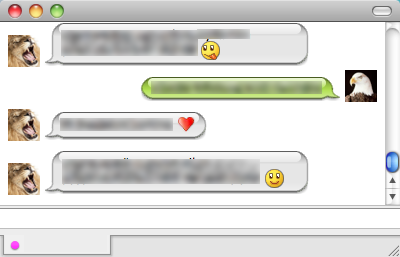 CommentsYou can reply to individual comments by clicking the "Reply" link next to each. # by f_cked000up on 04/10/10 at 22:00:15heey there .. :D ..love what u done..
one question ... can we change colors ??? :)))) thxxx again ;) # by JatZ on 04/10/10 at 22:45:25I assume you wanna change the color of your outgoing bubbles? Cause the incoming bubble color can be changed at the Adium's preferences. But the other color can be found in main.css inside the Adium Matte.AdiumMessageStyle, just edit this part of the file:
.msgContainer, .msgContainerContext { background: #b1e14f url("images/TopLeft.png") top left no-repeat; position: relative; min-height: 15px; } where of course '#b1e14f' is the part you wanna replace with the color you desire. The incoming bubbles also have their own css-style files in /Contents/Resources/Variants, just open one up and edit it the same way just mentioned above. I hope this helped. # by f_cked000up on 04/10/10 at 22:16:50u created and we shall use... but testing failed !!! :| ..plz explain further.. on how to make it work
thx Post a New CommentYou must be logged in to post comments. |










# by pritthish on 03/21/10 at 18:10:23
# by JatZ on 03/21/10 at 21:08:18