
|
Sort by Log Size Plugin |
| Submitted By Jon Chambers (jon.chambers) |
DescriptionThis plugin adds the option to sort your contact list by log file size. The result is that the contacts you talk to most float to the top of your contact list.This is an open-source project; the source (and issue list and translation wiki) is available at on Github. ChangesVersion 1.3
Version 1.2.2
Version 1.2.1
Version 1.2
Version 1.1
Version 1.0
ImagesCommentsYou can reply to individual comments by clicking the "Reply" link next to each. # by hackand on 12/10/08 at 00:33:19Really nice, although I'd love it if I could sort them by status and *then* by log size, so my contact list doesn't look like a Christmas tree: http://www.grabup.com/uploads/621e87a...11c1728.png
# by harrisbones on 03/04/09 at 17:02:24Any news on the status/log size business?
# by jon.chambers on 03/04/09 at 17:09:08Not yet, but it is still on my list of things to do. Though there isn't much there right now, the most up-to-date status of the enhancement can be found here: http://projects.eatthepath.com/trac/s...in/ticket/7
# by harrisbones on 03/04/09 at 17:39:28Ok thanks a lot mate, if you can get it sorted this will be the most useful plug-in ever! :)
# by alexmuller on 05/06/09 at 21:16:56Is there a way to remove the cache so that it can be recreated? I've got one dodgy entry (in clearly the wrong place) that refuses to move...
# by alexmuller on 05/07/09 at 13:43:41Ah, ok - sorted it by moving the plugin from ~/Library/Application Support/Adium 2.0/PlugIns to the Desktop, relaunching Adium, moving it back and relaunching again :)
# by jon.chambers on 05/07/09 at 17:06:54Very, very strange. The plugin doesn't keep any kind of persistent cache, so I can't imagine why you had to go to such lengths to deal with the problem. I also can't figure what went wrong in the first place. If you get a moment and if you have any additional details, could you please open a ticket at the project page (http://projects.eatthepath.com/trac/s...e-plugin/)? Thanks!
# by visik7 on 05/19/09 at 01:02:53it crash on 1.4beta any new release planned ?
# by jon.chambers on 05/19/09 at 05:42:53The 1.4 release came as a surprise to me. I'll see what I can do.
# by jon.chambers on 06/01/09 at 06:08:06The 1.4 crash has been fixed. I'll post a new version soon.
# by visik7 on 06/01/09 at 16:03:51compiles fine but the menu entry doesn't appear
# by jon.chambers on 06/01/09 at 17:28:40I'm afraid I'm going to need more information than that to be helpful. Could you please open a ticket on the project page?
Thanks! # by puppeteer on 08/18/09 at 12:14:31Hi, when I have this plugin installed on my adium 1.4b8, adium wont log in. Right after uninstalling it everything works perfectly. Checked it several times and it only happens with Sort by Log Size Plugin. Any solution? Cause I find this really cool. Thanks *_*
# by jon.chambers on 11/04/09 at 00:56:42Can't reproduce this one, though I do notice that it takes a lot longer for Adium to log in when it's first started up. How long do you give it before you give up? Also, how many contacts do you have?
Thanks! # by Gustavar on 11/09/09 at 03:20:47I've gotten the same problem for the last five or six beta versions. I have waited for quite a few minutes, leaving it to see if it will work.
I use three clients: msn, gmail, facebook All told I have under 200 contacts. Hope it helps, I'd love to see this working. # by jonzenor on 02/10/10 at 12:48:06Yeah it seems like if I play around with the sort options then it just hoses up Adium and I have to uninstall this, restart and then install again and not mess with the settings after that.
I think it would be great if this addon sorted by status and then by log size. I hope that helped some. :) # by jonzenor on 02/11/10 at 06:23:32I just had to uninstall and reinstall this again. My contacts list completely froze while I was trying to combine contacts and then everything just went really odd... After uninstalling this and restarting everything worked fine.
By the way, I'm using the latest Beta version. I do not know if that matters or not. # by therusskey on 08/31/10 at 03:28:17it would be really nice if this computed all the chat logs for a combined contact, rather than the one one that is logged in. for example, i have a buddy John Doe who has a google chat and an aim account. I rarely talk to him on the google chat account but we talk all the time over aim. So when he's logged in to the google chat account, he's at the bottom of my list, and when he's logged into the aim account, he's at the top. Would this be a possible modification? I'd look at the code myself, but the trac system seems to be down. Thanks!
# by jon.chambers on 09/01/10 at 18:00:10Huh.. thought it did this already, but I'll look into it. Not sure what's up with the Trac installation, but I'll get on that, too.
Thanks! # by jon.chambers on 10/03/10 at 17:19:02Trac installation is mostly fixed; still need to figure out why some stuff is broken (i.e. why I can't log in), but we'll get there. Thanks for the heads-up!
# by therusskey on 04/25/11 at 15:15:37I'm glad you were able to get it running. Did you have a chance to take a look at the multiple accounts in a single contact problem?
# by kudos on 09/15/10 at 12:49:15It took me forever to figure out why my Adium menu bar icon was no longer appearing and none of my accounts were connecting successfully. Ended up being this plugin. Uninstalled and everything works beautifully. Pity, because I liked the functionality this plugin added.
As with others, it worked well right after installation, but died as of the second time Adium was opened. Adium 1.4b18. # by sordyl on 10/01/10 at 16:25:32I don't think this plugin is available anymore, I get a trac error when clicking on the download link -
Trac Error TracError: The Trac Environment needs to be upgraded. Run "trac-admin /var/trac/sort-by-log-size-plugin upgrade" # by jon.chambers on 10/03/10 at 17:19:25Beg your pardon; this has been mostly fixed, and I hope to get the rest of the details ironed out this afternoon.
# by Saraphim on 10/10/10 at 11:05:34I've tried posting a detailed bug report on the trac, but no response since last year. I'm hoping someone here might take over and look into the problem with the plugin not working for 1.4 versions of Adium. Here's the info from my original bug report:
--- As soon as I install the plugin either directly from within Adium or through the website, Adium is no longer able to log onto any account, rendering the plugin rather useless. :-) Strangely, although Adium starts up and sits there forever trying to log on (I've tried waiting for half an hour, thinking it might be some sort of weird caching issue) the menu item for Sort By Log Size never shows up in the Adium View menu. This issue has persisted through all the 1.4 betas, though this is specifically for Adium 1.4b7. As soon as I uninstall the plugin and restart Adium, everything works fine again. What kind of info do you need me to submit to help out? --- This problem has now persisted until 1.4b19. I found some extra info from the system console when launching Adium with the plugin installed. Any clues? ------------ 10/10/10 09:56:01 Adium[590] Invalid NSDictionary access. Set a breakpoint at +[AIDictionaryDebug breakpoint] to debug 10/10/10 09:56:01 Adium[590] *** Assertion failure in -[NSCFDictionary setObject:forKey:], /Users/adium/adium-1.4/Source/AIDictionaryDebug.m:58 10/10/10 09:56:01 Adium[590] {type = mutable dict, count = 1, entries => 1 : {contents = "sbrofeldt"} = {type = mutable dict, count = 1, entries => 2 : {contents = "Bookmark:timeline (sbrofeldt).0"} = {value = +0, type = kCFNumberSInt32Type} } } : Attempted to set {type = mutable dict, count = 0, entries => } for (null) -------- This is only in the console when trying to launch WITH the plugin installed (and not working). When I remove it, it does not appear in console. # by cupcakes12 on 11/05/10 at 07:17:09for some reason, this is broken in 1.4 :( probably one of the more useful plug ins
# by panosru on 11/16/11 at 16:37:00Would be great if this was compatible with Adium 1.5 :/ I tried to recompile it but it didn't worked...
# by mwang on 01/22/12 at 05:40:14The issue reported by Saraphim is caused by metacontacts in Adium 1.4. They lead to an attempt to cache log sizes with a nil key. I have a patch that fixes the issue, if this plugin is still being maintained... The changes are also available on my github: https://github.com/marquiswang/adium-s...rtbylogsize
# by mwang on 01/22/12 at 23:31:56And a working plugin can be downloaded at https://github.com/downloads/marquiswa...mPlugin.zip
# by jon.chambers on 01/24/12 at 04:46:56Many thanks! I've uploaded a new version with your fixes, and it should be available here shortly pending moderator approval.
# by markz on 03/19/12 at 12:30:59This is a great plugin. But oh noes, I just updated to Adium 1.5 (3/15/12) and got this message on Adium restart:
Plugin SortByLogSizePlugin Will Be Disabled This plugin does not support your native architecture. MacBookPro8,1 running OSX 10.7.3 # by jon.chambers on 03/24/12 at 19:02:01This has been fixed, and a new version is available for download. Thanks for your patience!
# by jon.chambers on 03/19/12 at 20:34:09Thanks for the heads-up! I'm aware of the issue (please see https://github.com/jchambers/sort-by-l...in/issues/2) and working on a fix right now.
Cheers! Post a New CommentYou must be logged in to post comments. |
|
||||||||







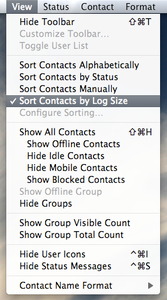




# by bittin on 10/08/08 at 11:26:54