
|
Capsule Toolbar |
| Submitted By aikinai |
DescriptionThis is another version of capsule style buttons like Mail and Preview. I used the template from Leo Lin's SilkAdium Toolbar, but replaced most of the icons with icons I took from Mail and Preview in Leopard. I left the old SilkAdium icons in places where I couldn't find anything else. Also it seems like some icons such as Safari are being taken from somewhere else and the icon in Resources doesn't affect the toolbar. I don't use it in my toolbar anyway, but I left the old SilkAdium icon in there just in case. I've also left the Leo Lin's template in case you want to make your own versions.Installation ---------------- Right click on Adium in your applications folder Click "Show Package Contents" Copy all icons to "Contents > Resources" ImagesCommentsYou can reply to individual comments by clicking the "Reply" link next to each. # by ekologik on 05/16/08 at 18:40:27i agree! this should be the default. but maybe make something for Fonts too? you can use the one from Mail. i think it'd look nicer, cuz the fonts one is a good one.
# by aikinai on 05/18/08 at 11:39:56I'll look again later, but if I remember right, Fonts was another one that's taken straight from the system and can't be overwritten (like Safari and iTunes). It's too bad they haven't made a regular framework to change these yet like everything else. Actually I'm not even using my own plugin right now because changing the application contents seemed to break it's interaction with the Keychain in Leopard : (
# by ekologik on 08/16/08 at 21:34:36Why can't I download this? I lost it when I updated Adium and would like to download it again, but it's not letting me, saying it's been disabled...
# by aikinai on 08/17/08 at 00:49:55Just this week I got an email from Adium saying that they disabled this extra along with all extras that replace default files inside the application. The problem is if you change files like that, it breaks the application signing in Leopard and then Adium can't get access to the keychain. I'm actually not using this myself because of that problem, but I figured it was still okay for people on Tiger at least.
If Adium ever creates an official framework to modify the toolbar, someone please comment here to let me know, and I'll remake this as a legitimate plug-in. Thanks for your interest and sorry it's not working right now! # by ekologik on 08/17/08 at 00:55:52Thanks for your reply. I don't know what access to the keychain thing means, but I realized that I backed up your toolbar because I liked it and had to keep downloading it (so I just backed it up). I have it, and re-installed it. Everything seems to be working just fine, like I can still login and chat.. I dunno what else the keychain does though..
# by aikinai on 08/17/08 at 01:04:02For me Adium would never remember my passwords and I had to type them in every time to login (those are stored in OS X's "keychain"). And Adium told me they deleted it for a problem with app-signing so I figured it was that issue. Do you tell it to not save your passwords maybe? As far as I know, that's all it breaks.
# by ekologik on 08/17/08 at 01:32:38I didn't fiddle around with any settings as far as I know, and just left the default. It remembers my passwords. No problems, and I've quit and opened the program at least twice since installing the toolbar skin. I'm running Leopard. I'll let you know if I find any problems though, but I don't seem to have any.
Post a New CommentYou must be logged in to post comments. |
Download
|
||||||||







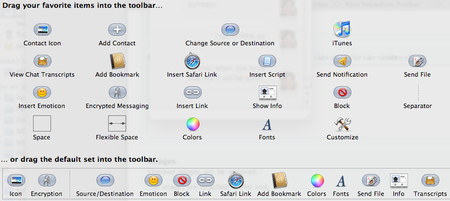



# by greatcaffeine on 04/19/08 at 08:29:48
# by fish3k1 on 04/19/08 at 08:44:03