
|
Adium Send Email / SMS Plugin |
| Submitted By armahg |
DescriptionThis plugin lets you send sms and email messages (via your defaultemail app) to your contacts: To save settings for a contact: Right-click on the contact and choose "Edit Email/SMS Settings..." After saving email (email address) and sms (phone number and service provider for US & Canada phones only) settings for your contacts you are able to: (1) Right-click on a contact and choose Send Email ... which will open your default email app with the contact's email address in the To: option (2) Right-click on a contact and choose Send SMS ... which opens a simple GUI through which you can send text messages to your contact. Phone number format is ten digits without spaces 1234567890. Service providers supported are USA - AT&T, AllTell, MetroCall, Nextel, Sprint, T-Mobile, Verizon and Virgin Mobile, CANADA - Rogers, Telus, Fido, Bell Mobility. Your recipients will have to pay regular charges for receiving messages, sending messages is free. Plugin has AddressBook support. This plugin requires Unix's mailx utility (should be located in usr/bin/mailx) on your system in order to work. NB. Even though an sms message might be sent successfully it is no guarantee that it has been received by the right recipient. E.g. if you entered a wrong but correctly formatted phone number for a contact, your sms message will still be sent successfully but your contact won't receive the message. Received messages have a Subject: Number yourMacusername@machinename.local /Adium sms/ format. I have only been able to test for AT&T, T-Mobile and Verizon but other networks should work fine. Source Code: AGAdiumSMSPlugin Source Code Checkout My Blog for more information on plugin. To uninstall plugin navigate to ~/Library/Application Support/Adium 2.0/Plugins and delete the bundle. Changes1.3 (Current release)Fixed ESAddressBookPlugin class / instance method issue Fixed issue where metaContact Edit window would fail to open Fixed NSPrinicipal class bug Added support for Canadian service providers Added AddressBook support 1.2 Changed build settings to build as a universal binary. This should address problems ppc mac users where having with the plugin failing to install. 1.1 Fixed bug in contact SMS and Email/SMS Preferences window customization method (reloadData method) 1.0 Initial release CommentsYou can reply to individual comments by clicking the "Reply" link next to each. # by katarina154 on 08/09/07 at 06:00:41i cant get it to work! i downloaded the plugin, dragged it to the adium icon on my dock, and then restarted adium. i right clicked one of my contacts with their email and cell number, to see if the additional 3 options came up. but none didnt. is there something im doing wrong?
# by katarina154 on 08/09/07 at 06:00:41i cant get it to work! i downloaded the plugin, dragged it to the adium icon on my dock, and then restarted adium. i right clicked one of my contacts with their email and cell number, to see if the additional 3 options came up. but none didnt. is there something im doing wrong?
# by armahg on 08/09/07 at 08:34:11what version of Adium are you using and what version of OS X are you running?
After you drag the plugin onto the icon do you get the Installation Successful dialog box? Also, after restarting Adium check in your homeusername/Library/Application Support/Adium 2.0/Plugins/ folder to see if its there and let me know. I'm running os x 10.4.10 with Adium 1.0.5. I just did two successful (and working) installs via both the install and download drag and drop options. # by katarina154 on 08/09/07 at 15:57:39i checked that folder, and its not there.
im using adium 1.0.5 and running os x 10.3.9. # by Camster on 08/14/07 at 16:03:23Hm...This isn't working for me. I'm running the latest version of Adium on OSX 10.4.10. I installed it and relaunched but I just don't see anything new when I right click.
# by Camster on 08/14/07 at 18:30:06Yeah. I see the bundle.
AGAdiumSMSPlugin.AdiumPlugin # by armahg on 08/15/07 at 01:33:33I'm running 10.4.10 and Adium 1.1.1 I just installed the plugin via both install and download and it works. If you are willing, I'll customize my code and add log messages to a new build of the plugin so that we can figure out what goes wrong where.
Let me know. # by jhaitas on 08/17/07 at 03:30:40you can pull your buddy's information directly from the address book just like ABTooltip plugin does... do you need help implementing this?
# by armahg on 08/17/07 at 04:40:00I'll check out the tooltip plugin and its source code.
I'll gladly welcome any help. School starts soon so it might be slow in coming :(. # by armahg on 08/19/07 at 13:31:08Hey, I'm looking for input on AB integration. The issue i'm having is ... a person AB contact could have multiple emails and multiple phone numbers (though people usually have less than 3 of each for a particular contact). ping me on IRC #adium (Armahg) so we can talk further.
# by hidea on 08/17/07 at 09:16:29I think I'm having a problem:
The To field is blank! I'm using the latest version of Adium (1.1.1) and the latest version of this plugin! # by armahg on 08/17/07 at 09:33:35Thats the default behavior. Did you previously save an email address for the buddy you are sending an email to?
# by hidea on 08/17/07 at 09:38:59No... does the MSN contact's email have to co-exist in addressbook?
# by armahg on 08/17/07 at 09:47:04No it doesn't. There is currently no integration with AddressBook. I'll be working on that shortly. Right click the buddy and choose "Edit Email / SMS Settings". You can then enter their email address and save it. After that when you do a "Send Email' the address you saved should be in the To: field.
# by hidea on 08/17/07 at 09:53:57Ooo... I thought it would automatically populate the To: Field with the currently active/highlighted contact. And if there's multiple account, it would offer me with a selection, which email address to choose.
Thanks, (maybe you should add that as a feature) # by armahg on 08/17/07 at 10:40:35I thought so too hehe. But then I realized some IM services might not necessarily have email addresses associated with them. Even if they did .... it might be different from the one you use for emailing your buddy. I might make that an option when I add more features.
thanks for the input!! # by whosmicah on 08/26/07 at 22:11:17Grrr... Whenever I try to save SMS information, Adium crashes. Any fix?
I'm on OS 10.3.9, with Adium 1.0. # by armahg on 08/26/07 at 23:14:41I haven't tested the plugin with Adium 1.0 I'll probably need to see the crash log to see whats causing the problem. Are you running an Intel Mac or PPC? Also, are you using the latest version of the plugin (1.2) ? Ping me (Armahg) on irc (#adium) if you'd like to help me figure out the bug.
# by beatnlck on 09/23/07 at 00:12:54Thanks for the interest. There are only 4 providers in Canada --> Rogers Wireless, Telus, Fido, and Bell Mobility. Their smtp's should be easy to find. THX
# by Yikes on 09/25/07 at 20:17:04I love this plugin! THANK YOU!
I do have one question though, is there an easy way to make it so that the messages I send out have a reply address of my gmail account or my cell number so that people can easily reply? Thanks again! # by poison26 on 10/30/07 at 00:30:12Any chance on getting this to work on Leopard? i install it and then when i restart adium it says:
Error Loading AGAdiumSMSPlugin An external plugin failed to load and has been disabled. Please relaunch Adium. I would be sooooo happy if this were able to work omg. Nop more using the stupid keypad on my phone or having to keep yaqhoo messenger open to send SMS messages # by armahg on 10/30/07 at 04:34:20poison26 ... there's a couple of plans for my plugin but i'll admit I won't be able to start any coding till mid December (winter break) since school is hectic now. I am moving to Leopard soon though.
If you can code or if you know anyone who can and has the time now, feel free to download the source and make any improvements you see fit, then you can upload it to the Xtras. I hope that answered your question ... sorry for not being able to help immediately :( # by evands on 01/27/08 at 11:33:20Note: This works with 1.2.1 but will break with 1.3.x. It'd be great if you'd go ahead and handle the ESAddressBookIntegrationPlugin change we discussed on adium-devl :)
# by armahg on 01/27/08 at 12:53:43evands ... iirc the method would either be a class or instance method depending on which version of adium was running it .. here is the relevant section of code:
if ([ESAddressBookIntegrationPlugin respondsToSelector:@selector(personForListObject)]){ person = [[ESAddressBookIntegrationPlugin class] personForListObject:selectedBuddy]; } else{ person = [[[ESAddressBookIntegrationPlugin alloc] init] personForListObject:selectedBuddy]; } I probably should have had you look at it earlier. Is what I am doing correct? If not please point me in the right direction. Thanks. # by evands on 01/28/08 at 22:42:29Here's what you want. Note the colon in the selector on the first line - it matters! - and that we use the existing plugin instance, obtained through the component loader, rather than initializing (and leaking) a new one with each access:
if ([ESAddressBookIntegrationPlugin respondsToSelector:@selector(personForListObject:)]){ person = [ESAddressBookIntegrationPlugin personForListObject:selectedBuddy]; } else{ person = [[[adium componentLoader] pluginWithClassName:@"ESAddressBookIntegrationPlugin"] personForListObject:selectedBuddy]; } # by enkuturi-akrias on 01/28/08 at 14:25:07Great! But maybe you can place the current service addres in the Email field instead of a blank field, that will be easier :P
# by armahg on 01/28/08 at 14:33:26I have thought about doing that before. The only problem I saw with that was that not all IM services have an associated email address, even if they do, that might not be the one you use with your buddy e.g. you use a contact's hotmail address even though you chat with him on gmail.
Since I'm using comboboxes now, i'll go ahead and add the current service address as one of the possible options when you drop down. Hope that works. :) # by bruceg on 04/19/08 at 15:57:18maybe i am a newb but i can't get this to work. i can't find the unix mailx utility on my computer using spotlight or by searching in finder. any idea where it would be? can i download it from the net? please help.
# by armahg on 04/20/08 at 00:18:56what version of Mac OS X are your running? After installing the plugin you should see 3 new additions to the contextual menu when you right click on a contact from the contact list (Send Email, Send SMS, Edit Email/SMS settings) do you see those?
You shouldn't have to find the mailx utility, it should come installed with mac os x. If open Terminal.app and type "which maix" it should print out something like "/usr/bin/mailx". Please give me more info on your system (OS X version, Adium version, ppc / intel mac etc.) # by bruceg on 04/22/08 at 02:30:54i am running osx 10.5.2 on an old powerbook powerpc g4 1ghz, aduim v 1.2.4
yes i see the options and can send a text successfully but it never gets to the recipient. i have never used terminal and honestly i am a bit apprehensive to use it because i think i could mess something up is that possible? should i get a bigger mac nut to help me? thanks for getting back to me i would really love to be able to text cell phones from my mac. # by armahg on 04/22/08 at 02:48:06Ok ... so its good that it installs and that you can send.
Please don't dabble with Terminal if you feel uncomfortable about that. I'm pretty sure you should have mailx installed. How many different service providers did you try? Also, when you say "... it never gets to the recipient" does anything at all appear on the recipients phone? This might go faster if we work on your problem via IRC in #adium my nick is Armahg, ping me and we can continue from there. We can also IM but I'd rather not post my IM info here. Just let me know whichever works better for you. # by second_toughest on 05/01/08 at 18:28:37Hi,
Love the possibilities of this plugin but I also can't seem to get it working. Using Adium 1.2.5 on os X 10.5, with the latest version of SMS plugin installed. Have only tried sending to Telus - Canada, and it tells me the message sent, but my contact never receives the message. The only other thing is I am sending this to a person without a IM service -- I've added their email address as an MSN service, and then use the pull down menu to send SMS. Any help would be great.. # by armahg on 05/01/08 at 18:48:56Hey, the SMS and Email settings are independent of each other. The
txt message should go to whichever phone number is in the Send SMS Window when you click send. Does your contact receive anything at all? A blank message perhaps? Also, I didn't get a chance to test for Canadian Service providers. Could you please try other Canadian service providers and let me know if you have the same problem? Thanks. # by noematic.sinn on 05/23/08 at 15:29:36Hi there,
I got this working, but it isn't storing the phone numbers. I click save, send an SMS, and it works. but as soon as I close the dialog and try again, the phone number is gone. # by noematic.sinn on 05/23/08 at 15:31:59forgot to mention, I'm in canada. tested this with Telus 1 worked 1 failed, Bell 1 worked, rogers 1 worked. Problem is with the dialog not saving the user data.
OS X 10.5+ adium 1.2.5 # by armahg on 05/23/08 at 18:22:33You are right ... I don't know why I didn't catch this at first. SMS data that was previously saved with older versions of the plugin persists and is fine but any new saves don't work.
I'll spend the rest of the week debugging this. Its probably some silly mistake on my part. Thanks so much for the testing and honing down the problem for me. # by noematic.sinn on 05/28/08 at 20:05:31is there a way to get an update by email indicting when this fix is in place and available? if not, please post a comment here at least as I get emails indicating when you reply to a thread, thanks!
# by armahg on 05/29/08 at 15:43:46Hey ... sorry I've been MIA for a while ... between graduation, spending time with family, starting GSoC and other stuff ... I'll try to have a fix ready by end of June.
I might actually do a version 2.0 release since I might end up changing a lot about the plugin. I'll post a comment here and announce it to the user lists and IRC when that is done. Sorry for any inconvenience in the wait. # by noematic.sinn on 05/29/08 at 16:07:35yaya no worries buddy :) I was just asking so that if/when you updated it I would know cuz I don't know how to compare version numbers.
Update: Texts are not going through for Rogers or Telus now. Perhaps this will be resolved when the numbers are saved, i don't know. But I've sent 2 texts to a rogers fone and two to a telus fone and none were received. I actually don't have a cell which is why this plugin was so exciting for me so hopefully someone in canada with one of these carriers can help. pz. # by cvelo on 06/10/08 at 01:57:34I am trying to install this plugin, but get the error message:
Unable to Download An error occurred: This Xtra has been disabled by its author or a mod/admin This happens whether I click the Install or Download links on this page. Any ideas when this will be available again? Thanks, Info: Mac OSX 10.4.11 Adium 1.2.5 # by brandonsloan on 10/28/09 at 22:50:01this Xtra sounds awesome...but it still says "This Xtra has been disabled by its author or a mod/admin"
# by cdavemueller on 12/24/12 at 04:00:57Does this plugin still exist. I can't download it at all. If not is there one that would do what this one is supposed to?
Post a New CommentYou must be logged in to post comments. |







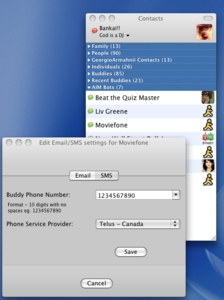





# by Wizardling on 07/19/07 at 23:13:09
# by armahg on 07/20/07 at 02:48:54
Please let me know if you still aren't able to access it.
# by Wizardling on 07/20/07 at 06:13:45