
|
Lyrical 1.5 |
| Submitted By Will Hayworth (whayworth) |
DescriptionThis AppleScript extends and improves upon Lyrical version 1.0, developed by quis. I felt that the changes were enough to merit a separate entry, given that quis commented in June of this past year on the original plugin page that he would no longer be able to work on the project.This is my first plugin here, and my first serious AppleScript, really, as well, so any comments or suggestions would be greatly appreciated! Thanks, and have fun with the script! Modified from quis's Lyrical 1.0: Usage: Type %_lyric in a conversation or your display name. Result: Lyrical will return a random line from the lyrics of the song you are listening to. A new lyric every time the song is changed. Requires: iTunes 5 or above. Walter Ritter's excellent pearLyrics widget or application is recommended for populating your library with lyrics. Cheese: A delicious dairy-based foodstuff. Swiss or Jarlsberg preferred. To Do:
To set up a constant name/lyric for a specific song (for example, if a song is instrumental), append "display lyric as " (without the quotes) followed by the desired name to the iTunes comment for that song. For example, let's say you wanted Take Five by Dave Brubeck to always set the display to "Instrumental Piece", and you had already put "Great jazz." as the comment for it. No problem! Set the comment for the song to Great jazz. display lyric as Instrumental Piece and you're set! (Note that the script interprets the lyric replacement as starting from the space after "as" in "display lyric as " until the end of the comment...thus, this must always be the final element of the comment.) ChangesImprovements upon the original version include:
Images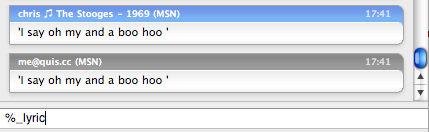 CommentsYou can reply to individual comments by clicking the "Reply" link next to each. Post a New CommentYou must be logged in to post comments. |










# by quis on 02/03/07 at 16:48:31