
|
Escalator Menubar |
| Submitted By Johnny Won (neoneuromancer) |
DescriptionWho needs stairs when you there are escalators? We love them in malls, on the subways and getting around enormous airports. Support the use of escalators with the newest escalator promotion tool: the Adium Escalator Menubar.Installation Directions: • Control click on the Adium application icon and click on "Show Package Contents". • Navigate to Contents / Resources and replace all the files in the Resource folder with the files from this installer. • Restart Adium. Produced by roguerobots.com ChangesAdium 1.0b7 Notes• As of 1.0b7 is a beta, there is a new menubar protocol that uses the status icons as sub-icon when you recieve a new message. So if you go 'Away' a tiny 16x16 icon is placed in the lower-right side of the menubar icon. This effectively negates the super cool escalator up icon when you recieve a new message because its replaced by a tiny status-icon. I'd greatly prefer the old way but the developers seem unclear whether this new feature will be turned off or not. Why not let them know the developers know? .87 works perfectly. 0.1 • Inspired by Porter Square, MA USA Images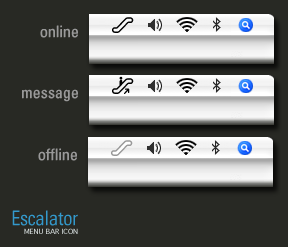 CommentsYou can reply to individual comments by clicking the "Reply" link next to each. # by midjetville on 07/23/06 at 20:50:56omg this is awesome
hahaha how on earth did you think of this? # by ward86 on 07/24/06 at 02:22:46Very original, and not to mention excellent! Good job. Could you pleeeease follow it up with a dock icon? ;) *crosses fingers*
# by tamashii on 07/26/06 at 20:23:44I may not install this - but it is definitely a 5-duck Xtra.
Great job! Insanely original. # by highpass on 07/27/06 at 05:39:19Excellent idea, but is anyone else experiencing problems when using this with Adium 1.0b7 ?
The message alert icon isn't as expected, but a standard square aqua-ish bubble. I've replaced the resources and double-checked this, any ideas what's going on? http://img305.imageshack.us/img305/23...ure2nb0.png # by highpass on 07/27/06 at 09:47:24It would appear that the menubar item in 1.0b7 uses the same icon your current status icon set uses for message waiting. Am i alone with this problem?
# by neoneuromancer on 07/27/06 at 12:14:36No. 1.0b7 has a new menubar protocol that uses the status icons as sub-icon when you recieve a new message. So if you go 'Away' a tiny 16x16 icon is placed in the lower-right side of the menubar icon. 1.0b7 does not show the messaged recieved icon as I've designed, but you get the status icon instead. This is true of all menubar icon sets since 1.0b.
I'd greatly prefer the old way but the developers seem unclear whether this new feature will be turned off or not. Thanks for the comments everyone. # by leon on 02/22/07 at 19:41:50Darn. This cute menubar icon made my realize that my menubar is crowded :'(
Oh, it was doomed to be cleaned up some day. Thanks. # by st0n3cutt3r on 03/04/07 at 06:50:03I read and understand the 1.0 notes, but I'm afraid that I can never get the message image to appear. If I am away and receive a message I get the contact status new message notification - if I am not away and I get a new message, same thing.
Is there any way to get around this? Post a New CommentYou must be logged in to post comments. |
Download
|
||||||||









# by dcentity2000 on 07/22/06 at 19:27:17