
|
Nectar |
| Submitted By Richard Gilbert (dcentity2000) |
DescriptionNectar is a natural evolution from the Tablets and Tablets 4 icon packs available on this site and is effectively Tablets 5 in all but name. Nectar stands apart, however, in that it is based on a sweeter aqua styled interface.This package contains two icon packs, Nectar (colour set outlined in previews 3 and 5) and Nectar Traditional (colour set outlined in previews 4 and 6); the difference between the two packs is simply the colours associated with the various statuses. Also included are various contact list styles; there's a single layout and three colour schemes, the default being shown in preview 3 (intended for use along with either status icon set), the "stark" theme being shown in preview 5 (intended for use with the standard status icon pack) and the "stark traditional" theme being shown in preview 6 (intended for use with the traditional status icon pack). Previews 7 & 8 show the "twisted" icon sets which are basically the standard Nectar icon sets spun around 90° CCW. Finally, one font is included, namely, Gurmukhi. Due to the inclusion of this font, direct installation is not possible - you'll have to download the extra in the traditional way and install it by opening the files in the ZIP file. Please also note that the contact list styles and layouts may not work with pre-1.x versions of Adium. Enjoy! Changes3.5 - Added twisted icon packs3.0 - Updated to include contact list styles 2.0 - Complete overhaul, now 50% less carcinogenic! 1.0 - Initial Release CommentsYou can reply to individual comments by clicking the "Reply" link next to each. # by KatharineH on 07/24/06 at 00:19:41How do you install? Please help.
Thanks. # by dcentity2000 on 07/24/06 at 12:10:07Download the ZIP file, extract it by double clicking on it and then install the components by double clicking on them.
# by torrentprime on 07/27/06 at 20:09:10When I open the ZIP, I can install the status icons, but i also have 4 folders, all with 'Contents' folders inside them, etc. How do these get installed? Thanks.
# by dcentity2000 on 07/27/06 at 21:18:09I am unable to replicate this problem on my computer nor on any other terminal I have immediate access to. My best guess is that you are not using the latest branch of Adium (1.x) and are instead using the latest stable branch, (0.8.x), and that since the contact list extras were created using the 1.x branch, they are not usable under the previous branch. For further information on the branches available, please refer to the Adium support site.
# by torrentprime on 07/28/06 at 15:01:49You're probably right. I will try it under 1.x. Thanks for the help!
# by jyaltma on 04/27/07 at 07:44:00the font looks like it's arabic or some other alphabet, but definitely not english... suggestions as to why?
# by jyaltma on 04/27/07 at 07:47:51here is what the font window looks like for me when i click the file: http://klicart.com/jonas/font_prob.png
# by tasmanian_devil on 06/07/07 at 00:46:09THESE ARE GREAT WITH THE TRIPLE STAR DOCK ICON, AN ABSTRACT BACKGROUND (THE MAC DEFAULTS) AND THEN WITH AQUALICIOUS LAYOUT, EASY ON THE EYES COLOR THEME, THEN WITH BIG BLACY EMOTICONS, UP2DATE AQUA 3.4 SERVICE ICONS, AND THEN LASTLY, THE GONE DARK MESSAGE STYLE IN COSMIC. THAT IS THE PERFECT SET.
Post a New CommentYou must be logged in to post comments. |







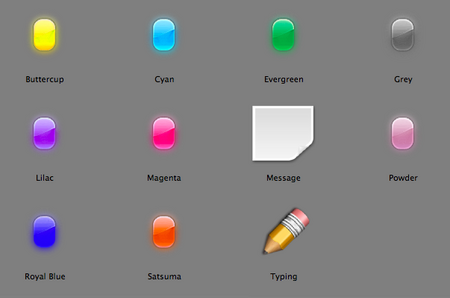


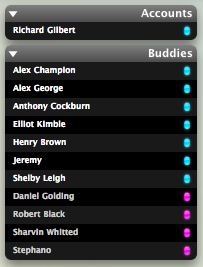
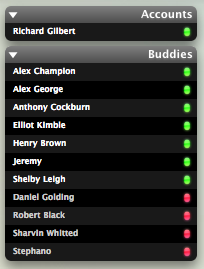
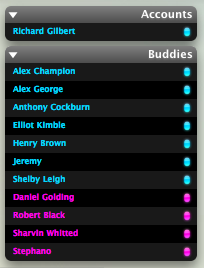
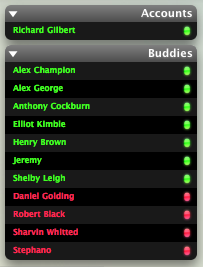
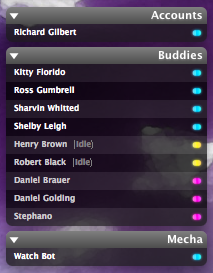
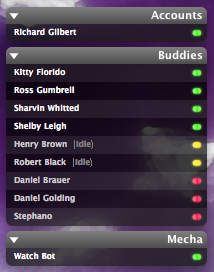



# by Iiro on 03/16/06 at 00:13:44
It doesn't give them any life, just one pops after another