
|
Flaming Vectory Duck |
| Submitted By Sam Gwilym (SamGwilym) |
DescriptionIf you use the Vectory Duck icons, and you want to add a bit of glitz to your crashing lifestyle, then these new icons for the Crash Reporter might just be for you. Fiery and wild, these icons are made for crashing. Mrawr. Comes in all 5 of the normal colours for all your needs - but I recommend the red one, myself. Gives it that char-broiled look.How to: Select the Flaming Duck you want for the Crash reporter, and then Apple+I it, bringing up the info pane. Select the icon on the info pane and press Apple+C to copy it. Then, go to Adium. Right click it and select 'Show Package Contents'. Open up the Folder 'Contents' and then go into the folder 'Resources'. From here, find the Adium Crash Reporter. Select it, and hit Apple+I, which will bring up the info pane for the application. Select the icon in this info pane, and hit Apple+V, which will replace the icon. And you're done! Changes3.0Adopted new shadow styling 2.0 Changed the style of the icon to reflect those of the new Vectory Ducks 3.0 set Removed all other colours as they don't look so great, whereas red makes a nice steamy cartoon look. CommentsYou can reply to individual comments by clicking the "Reply" link next to each. # by Stereo99 on 12/02/05 at 20:02:13it would be so awesome if they were dock icons too! otherwise excellent job
# by enkuturi-akrias on 09/15/06 at 13:20:44hey, better make a dock icon with that red duck! is the better thing in the world
Post a New CommentYou must be logged in to post comments. |
Download
|
||||||||







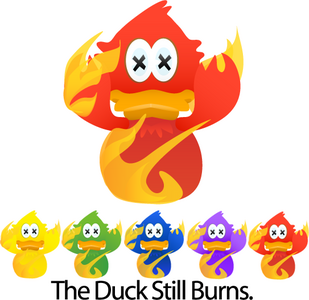





# by Daveecee on 12/02/05 at 13:50:48