
|
Universal theme |
| Submitted By Diatribe |
DescriptionUpdate: Now comes with Eurostyle font.Don't install but download please! Then put the font into your font folder and double click the Adium xtra. All done. :) This theme is, as the name suggests, widely usable. It comes in 2 flavors; 1. white (set opacity to either around 30% or above 80% for true white) 2. black (set opacity to around 30%) and two options: 1. away (with user aways) 2. clean (without user aways) Below are many pictures to showcase the list as it can be used truly universally. Just choose the black or white list according to the background, adjust the opacity and you're done. This theme goes especially well with my dia status icons , as they were made to fit each other. If you have any comments let me know. I added the Eurostyle font so you can use this style how it was meant to be. Unfortunately this means that you have to install it manually. Have fun. Changes1.1 Added Eurostyle font1.0 Initial release Images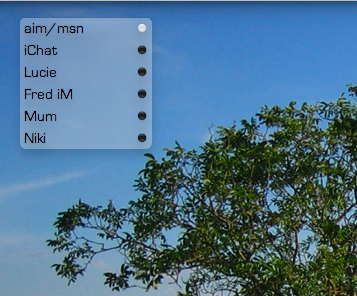 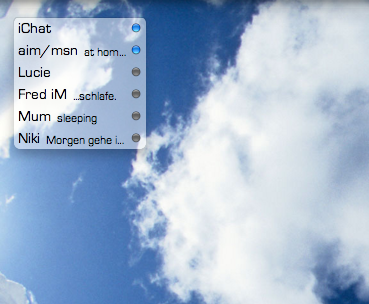 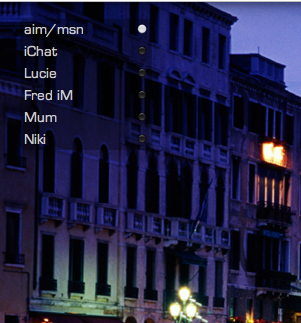 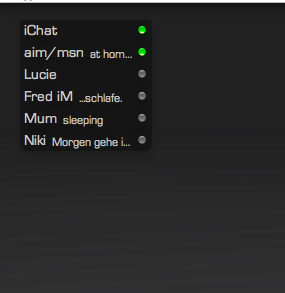 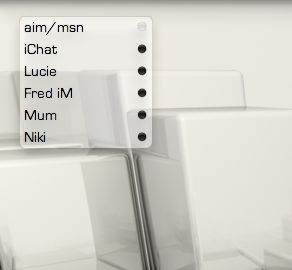 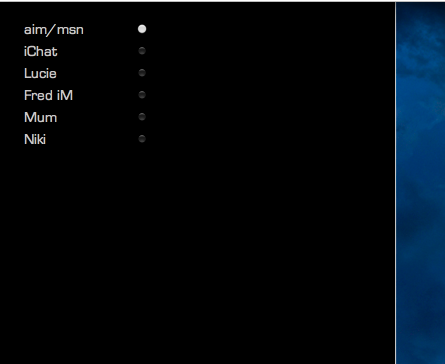  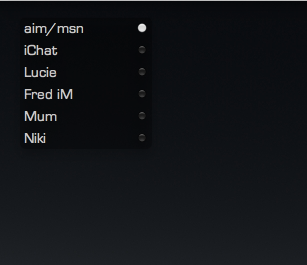 CommentsYou can reply to individual comments by clicking the "Reply" link next to each. # by Diatribe on 11/27/05 at 05:11:46Thanks. :)
I might do a black and white status icon set, the only thing that might make this a problem is that black and white kind of limits the color choices for the different statuses. # by ameneon on 01/20/06 at 00:35:11What is the name of the font used here? it looks REALLY good! :)
# by arisa on 01/24/06 at 14:50:33Is there a message style you'd suggest to go with this? I really dig the theme. :3
# by Diatribe on 01/24/06 at 20:57:18I am using MiniBubble2 with a really dark window background. This will look even better when you can set window opacity in Adium 1.0. But there are more viable options. Though I really like that message style I have not found one yet that I like 100%. And thanks for the compliment. :)
# by Zero2aHero on 09/19/06 at 15:47:44Nice clean looking theme and as mentioned above... I really like the font as well
# by Diatribe on 02/10/07 at 07:56:45I just included the font as well so you don't have to download it. The only caveat now is that you have to download it, put the font in your font folder and click the Adium xtra manually. Hope this isn't too much of an inconvenience. :)
# by tempques on 02/12/07 at 03:22:03Hey, I love this theme. :) Do you have plans to create a message style to go along with this? Either way, nice work!
# by neilio_x on 02/17/07 at 21:03:49I agree, a message style to go along with it would be most excellent. Great theme
# by Diatribe on 02/22/07 at 15:37:07I am not sure I will create a message style to go with it as I am more than happy with the current one I am using and all of my xtras basically came out of unhappiness with other solutions.
The one I am currently using is Modern Bubbling (http://www.adiumxtras.com/index.php?a...tra_id=3629) with opacity set to the highest value. Matches really well. And thanks again for all the kind words. :) # by Jeff on 03/02/07 at 00:52:23Beatiful Xtra...absolutely perfect for my minimalist theme.
Out of curiosity, how do you turn off anti-aliasing for your contact list? My text is rather ugly, cause I have opacity set to 30% on a white background, and I get chunky text while yours is very sharp. This is even if I'm using the Euro font, and I've searched everywhere for a setting like this. Thanks again for such a great theme. # by kbdcan on 05/30/07 at 13:17:50Looks great, but after installing the font, if I double click on one of the 4 files left in the folder, it tells me to choose an app to open them with (and Adium is greyed out).
# by tallslacker on 06/01/07 at 04:42:00I encountered the same problem, but just drag and drop it on Adium in your dock and it works fine.
# by lcincala on 02/14/08 at 14:09:16i'm having issues with the whole thing in general. i downloaded the xtra, installed the font, etc. however, when i went to use the theme, it kept the settings of my previous theme (grass) and only changed the background color.
i'm fine setting it by myself, but i was just wondering if i did it wrong? i LOVE the theme, however. i think its gorgeous! # by runci on 05/28/08 at 21:37:54How do i get rid of the scrollbar, or is it just there because i have too many contacts online?
Someone help cause its ruining the look. THis combined with the status icons look great Post a New CommentYou must be logged in to post comments. |










# by zaudragon on 11/27/05 at 04:23:17
# by Diatribe on 11/30/05 at 12:51:28