
|
animated aim |
| Submitted By Kari McClure (glowingstarlet18) |
DescriptionThese are the animated aim smileys available with the new aim.Images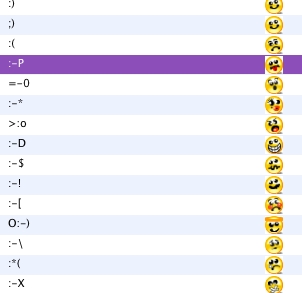 CommentsYou can reply to individual comments by clicking the "Reply" link next to each. # by glowingstarlet18 on 11/13/05 at 10:45:18not sure how, I had some help with this it was really hard lol, do you have any idea?
# by jhonbob3 on 11/15/05 at 09:38:10What I would do (using photoshop) is make a circle marque that's as big as each smiley. Then invert the selection and press delete. Then save each as a PNG. That's the important part is the PNG because that image type conserves transparency. Now that's the simple way. I see that you have small shadows and a halo that you will have to work around. Hopefully you still have your originals in whatever program you made them in before the background got flattened with the emoticons. Good luck.
-me # by xiamcitizen on 11/15/05 at 17:50:03use GraphicConverter. http://wsidecar.apple.com/cgi-bin/nph.../gc573x.dmg
theres a little tool you can select, and then click the white area, and then it's transparent. very easy # by glowingstarlet18 on 11/15/05 at 20:08:38i dowloaded the graphic converter, but it would let me open the smiley file with it, i made them in ichat emotimaker. any suggestions?
# by mirror_ofthe_moon on 06/25/06 at 11:15:56Well, I think the obvious thing to do (if not a bit tedious) would be to make all the smilies transparent, then re-make the set with Emotimaker. If you saved it as a .smileypack, it would be a whole lot easier, just click the edit button when the program opens. If you've just got the Adium bundle, then right click>show package contents, then replace the images with the new transparent ones. Worst comes to worst, you start from scratch again with the new images. :-/
Post a New CommentYou must be logged in to post comments. |










# by zacw on 11/13/05 at 00:12:18