
|
Safari RSS |
| Submitted By Josh Crang (Szilard) |
DescriptionA simple message view based on Safari's RSS reader, with red, green, orange and graphite variantsHeaders must be enabled in the message view preferences A more compact version – which remove the horizontal rules – is available from my website (Thanks to Tony Via for creating this variation) Changes** New in Version 1.8 **• Fixed an issue with non-default fonts occasionally displaying abnormally large, making the conversation window unusable • Fixed an issue with status messages ** New in Version 1.6 ** • Fixed an issue with long display names ** New in Version 1.5 ** • Added icon at bottom variants • Added Spotlight variants ** New in Version 1.0 ** • Safari RSS Compact Version - Smaller Text - Smaller Sidebar with 96x96 buddy icon maximum - Less Whitespace • Bright Orange Variant CommentsYou can reply to individual comments by clicking the "Reply" link next to each. # by on 07/16/05 at 02:54:55I really like it, although I'd like to see an option to reduce the size of the icons and text.
# by on 07/18/05 at 09:21:31I"d like to see smaller text, I don't keep my message window that big because I use a 12" PB and right now I have to do a lot of scrolling. It's very nice though, and very true to the Safari RSS look
# by on 07/18/05 at 13:55:23Brilliant I love it! I use it with a spotlight themed contact list, any chance of spotlight colouring?
Also, could the incoming/outgoing be switched? The Outgoing, like on MSN, feels better at the bottom where I'm typing text and the incoming at the top where replies are read. # by on 07/18/05 at 16:34:20Wow this is great.. this will be my standard msg style from now on.. I do get a bit disoriented with the pitures being on the right side. can u please make a left pictures version? and make it protoscrol ?:D
Thanks for the really cool style! Thumbs up. # by Szilard on 07/19/05 at 02:51:39a lot of requests there! Spotlight coloring can be very easily, not sure how much it actually changes from 'Normal' but i can do it! Incoming at the bottom sounds good so i'll add extra variants for that. Pictures on the left isn't really something i'd think of doing, i may or may not add it later! Lastly i dislike protoscrol style scrolling, so if i doubt if i'll ever put it in :P
# by Anonymous on 07/25/05 at 13:04:50doesnt work here, adium .82 running in tiger, the icons and the color bar dont display :(
# by Szilard on 07/25/05 at 13:07:50You have to have "Show Header" ticked in the message view preferences for it to show the sidebar and header!
# by zaudragon on 07/25/05 at 13:13:16Szilard: was that surprising? You can put anything you want in Header.html :D
# by on 07/25/05 at 14:02:05Nice prog.. but weak for not having a displaypic in the conversationwindows. Or am I doing something wrong. Help me plz. When you think i need it.
# by on 07/25/05 at 20:38:17A lot of space is obliterated with that colored bar @ the top. How about making use of it and placing the other user's status message up there?
# by on 07/31/05 at 09:48:20When someone's name is too long for the bar it wraps underneath in white text and obscures the picture etc. Is there a way of constricting the length of contact names in the window? Making them end "..." after a certain length sort of thing?
Still loving it mate! Thanx for Spotlight and picture swop! :-D # by Szilard on 08/01/05 at 15:33:58Yeah just realized that, i always use short aliases for people sop don't normally notice it. I have no idea how to abbreviate it with "..." (would need JavaScript which i know nothing about). I can just make it cut off and not obscure the pictures. Coming up next update!
# by fr3ddy on 08/07/05 at 12:20:37I really like this style but i cant figure out how to put my stupid buddy icon on the right im really sorry and i feel very stupid on this one but if anyone could help me
# by ispytonyv on 03/21/06 at 22:19:53yeah it wasn't obvious to me either which boxes needed to be checked, then after i did it was like "well, that makes sense"
... anyways, i really love this theme because i have adium set to use address book pics as icons and all my pics are 90x90. it's like this view was designed perfectly for my use. very easy to see who you're talking to with their name and picture always displayed, and after switching to tabbed message view, the fact that it takes up so much space is much less an issue. great job! one suggestion/request though- another variant would be without the horizontal rules. i edited your code to make a custom variant because the compact mode was still too spaced out for me (would be happy to send you the changed files if you wanted to include this as an option). here's a pic to better illustrate the adjustment # by ispytonyv on 03/21/06 at 22:23:14well it wouldn't let me just imbed the pic, but it's at this address-
http://i18.photobucket.com/albums/b13...compact.png # by ispytonyv on 03/22/06 at 06:25:14also, here's another color variant that will match exactly Tiger's default blue highlight color-
http://i18.photobucket.com/albums/b13...ia/blue.png # by KingRyu on 06/24/06 at 18:33:25very very nice i like it...is there any chance of an uno theme based one...pale greyish....like the tiger mail.app top
::D:D:D # by fissure on 08/13/06 at 19:24:10I like this idea a lot, but I think it works a lot better for RSS that messages.
# by ning on 10/19/06 at 14:44:55Is there any way to remove the "INCOMING" and "OUTGOING" text above the icons?
# by Szilard on 10/19/06 at 16:44:16Quick modification for this (without rules aswell)
http://www.crang.org.uk/xtras/downloa...tcoming.zip Post a New CommentYou must be logged in to post comments. |









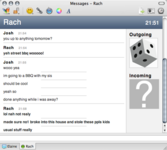




# by on 07/15/05 at 14:43:42