
|
Stockholm |
| Submitted By Matthew Bice (iheartny) |
DescriptionThe aim (no pun intended) of this message style is to provide a clean and simple interface that organizes information in an inherently understandable way.Stockholm is now an Adium suite with Message Style, Contact List, and Status Icons! If you prefer to mix and match Stockholm with other Xtras you can download the Stockholm Contact List and Stockholm Status Icons separately. For best results set your contact list Appearance Preferences to: Status icons: Stockholm Color Theme: Stockholm or Stockholm Black List Layout: Stockholm Window style: Group Bubbles Opacity: 80% Changesv4.3Message Style - Fixed drop shadow in header. v4.3 Message Style - Fixed message title and status fonts for users with custom settings. v4.2 Message Style - Consecutive messages now show time stamp on mouse-over. Contact List - Lucida Grande is now the default font. - Added Black Variation. - Minor spacing tweaks. v4.1 - "Content" icon is updated to be more distiguisable from Offline status. - Contact list Events colors updated. v4.0 - Stockholm is now an Adium suite with Message Style, Contact List Style, and Status Icons! - Contact ListLayout added. - Contact ListTheme added. - Status Icons added. - All Message Style headers (blue, green, grey, red, orange and contextr) refined and updated, v3.2 - Removed autoscroll because it lags on some systems - Revised default background - Revised Grey header - Changed default variant to "Blue - Grey" v3.1 - Manually formatted status timestamp. v3.0 - Added a left/right alternating icon layout for all color combinations (as requested). - Revised default background. It is now larger and more subtle. - Added more color and layout combinations (50 total!). - Removed violet and added orange. - De-emphasized history with transparency. v2.1 - Added custom background support. - Autoscroll added. v2.0 - Added new colors - Red + Violet. - Fixed bug where graphics are missing on first launch. - Fixed bug when seconds are listed in timestamp. - Other minor bug fixes and code cleanup. v1.0 - Initial release. CommentsYou can reply to individual comments by clicking the "Reply" link next to each. # by biglittledragoon on 07/21/05 at 12:46:47Like it very much! I like it so much that I'd like to have more colors! :P
# by on 07/24/05 at 22:30:33great style, but can you make red and blue one of the color options? thanks
# by on 08/04/05 at 16:31:44i LOEV this message style, the only thing i would like to see is more colour options. 5 stars for this one i think :D
# by iheartny on 08/04/05 at 16:56:39Thanks for all the compliments! I do have un update planned that will incorporate more colors and other improvements. That is when I finally find some free time to work on fun stuff like this.
# by andrewguy on 08/19/05 at 01:37:02Hey I love your message view man its the only one I use, one thing can you make it so you have the option of there display picture on the otherside pleease.. thanks man keep up the goodwork..
# by Neuvost on 11/21/05 at 14:59:26I love it man. Can you make a version with Bank Gothic Light for the titles so it'll go better with the list style Executive (http://www.adiumxtras.com/index.php?a...a_id=2022)?
Thanks. # by iheartny on 04/06/06 at 20:12:44If you use the "grey" variant with a black background you aren't that far off. Unfortunately I can't change the font without changing it for everyone. If you want to bust into the info.plist and change it yourself be my guest. Look for:
DefaultFontFamily Lucida Grande btw, thinking about making a custom variant for a dark background. # by jesse1087 on 02/25/06 at 18:54:48i like it alot, the only thing i would suggest is having it display the time for EVERY message during a cluster of messages, not for just the first one
if thats hard to understand IM me (jesse1087) and i'll explain # by iheartny on 04/06/06 at 20:19:50I understand, and I intentionally left this out to reduce clutter and provide more space for the message. Correct me if I'm wrong but doesn't Adium only cluster recent messages? You should have enough information to figure out the approximate time the message was sent. That is unless you're watching the seconds...
# by kndnice on 04/06/06 at 23:37:08nice. however, its pretty, but what's keeping me from using it is the use of space. quite a lot of space is used up in a single message. i feel the graphics have taken priority over text, as opposed to the graphics highlighting the text. looking forward to future versions.
# by eobet on 04/18/06 at 14:02:19I love it as well. Now how about a corresponding contact list theme to go with it? *puppy eyes*
# by air__devil on 04/18/06 at 14:52:075 Duckies! It looked great from the start and the updates don't disappoint! Keep up the good work, dude!
# by jms1223 on 04/19/06 at 00:05:32there is a slight spacing error on the timestamps. For example, if the time was 12:03:19AM, the 12:03 fits in the gray box drawn, but the :19AM appears below the box. An easy way out of this would be to change how my timestamps are formatted, but it would be awesome if you could fix that up. Thanks
# by iheartny on 04/20/06 at 13:59:55Fixed! Thanks for bringing this to my attention.
# by jms1223 on 04/20/06 at 14:04:49Its better, its still a tiny bit off, now the 2:02:4 shows up, but the 8 PM still gets cut off
# by tamashii on 04/19/06 at 13:41:26A very nice style indeed. Very clean. Very organized. Well done.
# by Flounder on 04/21/06 at 06:28:22SCHWEET.... I might use this more often than plastic mod that I normally use
# by air__devil on 04/21/06 at 19:33:38What's the deal with manually formatted timestamp? Looks all the same to me, where should I look for the update?
At any rate this is still an amazing message view. I love it! # by iheartny on 04/21/06 at 19:49:30Hey, thanks!
You'll only see the manually formatted time stamp if you have your have your preference set to show a time stamp format other than just hours and minutes. This can be found in Preferences: Advanced: Messages: Time stamp format: --:-- . Since text strings longer that 5 characters won't fit in the small gray box to the left of the status message I basically told the message style not to allow anything other that hour and minutes there. Whenever you update a message style keep in mind that you may need to restart Adium to see the changes. Thats what was confusing jms1223. # by josephyli on 05/08/06 at 04:09:14Prettiness.
Is there any way end the auto-scroll? A bit slow on my old Mac. # by jms1223 on 05/17/06 at 11:45:25I've noticed that if you talk to the same person twice in the same day, the full timestamp (the grayed bar showing the full time and date) wont appear...is there a way this can show up all the time?
# by jms1223 on 05/18/06 at 07:33:21i dont mean for every message...say you talk to someone at 930 am, then close the window, and talk again at 1pm...the timestamp wont show up in that situation because its not the next day...follow me now?
# by iheartny on 07/07/06 at 18:04:44I just added contact list and status icons designed to compliment Stockholm. To download click on the link in the description above.
Nope, I'm not from Stockholm or New York. I just like city names I guess. :) I actually live in San Francisco. # by mushoo on 08/09/06 at 21:45:49The _only_ thing stopping me from using this scheme is that there is no timestamp on each message, ala Mockie. If you can get that rigged in, I'll be using it (I like knowing how many seconds passed between someone's IMs, I'm weird.)
# by pumpkin on 08/10/06 at 14:37:26I love this style, but I've a problem with the message style headers. They not look the new way, but the older one. I'd tried uninstalling the xtra and downloading again, but I've the same problem.
# by Raptor007 on 02/05/07 at 08:26:19Perfect! Everything I liked about Mockie, but it looks nicer in general (including much better color choices).
# by HCE on 02/14/07 at 00:49:31Hi. Windows user here. Love this theme, but sadly Adium will not run on that platform. Yet many Adium styles and themes were ported for Miranda, an IM that is quite customizable. Now, I'm not very familiar with porting themes, hence the present request: could the creator of this theme or anyone skilled enough make a port of this theme for Miranda IEView? It would be really, really nice. Thank you in advance.
# by kylan on 03/26/07 at 23:08:03This style is awesome, but one question:
in the previews above, the colored boxes (where the name and timestamps are) look much "glossier" than the version that is included with Adium 1.x. Is the change in version 4.0 referring to this difference, and if so, is it possible to find the glossy version somewhere? # by tnoet on 08/25/07 at 19:21:28It would be SO great if you could add a "Alt pink - grey"-message style to match the pastel pink contact list style! :>
# by macizcool on 09/08/07 at 20:01:12A big problem I have with 99% of the window styles for Adium is that they don't show the time for every message! If someone sends one message, and then another a couple minutes later, it only shows the time of the first message! (you can see it in the preview above where Marcel says "Depreciate! Hum.." and then says, "Very Good. I like that!" It only shows the time that the "Depreciate! Hum" message was sent. They could have been sent 10 minutes apart, but you cannot tell) This is incredibly annoying. I love this theme, but I won't use it because it doesn't display the time of every message sent. I would be so grateful if this could be corrected! :) Maybe keep the time for the first message next to the screen name, and then each message after can have the time in a small, light gray type to the right....
Again, I would be so grateful if this was fixed! Thanks! # by iheartny on 01/06/08 at 04:04:22If you download the version of the message style posted here you'll see that this feature has already been added (on roll over). The reason you aren't seeing it version of Stockholm that comes with the Adium download has an old version of Stockholm.
# by macizcool on 01/07/08 at 02:30:16I did that and I am still not getting the time, no rollovers, either.
# by iheartny on 01/15/08 at 17:31:27good news. version 1.2.1 will ship with the new version of Stockholm... this fixes the timestamps without a special install.
# by macizcool on 01/16/08 at 01:24:43Thank you! I will give it a try! :)
# by bassclef on 01/23/08 at 10:41:33This is a great feature ... I was really happy when it showed up in 1.2.1. Then afternoon came and it didn't show 24h time. I understand the discussion in bug #8952 regarding the reserved space vs. wrapping issue (and see also #8989), but still it would be nice if there was some way other than editing the file by hand to get 24h time. (I suspect many of your European users prefer 24h to 12h time display).
# by arhided on 01/24/08 at 12:48:18I want to post some issue here. Just download new smiles 54x54 pix. and if i write " text + :) " then text appear in the bottom of big smile, instead of center.
Compare to smoty operator or minimal mod, there text in the center or big smile. Hope you will fix it, cos im lost trying to do it myself. # by iheartny on 01/31/08 at 20:23:05For those of you concerned about the 12h v 24h time stamps in the status and message header. Version 1.2.2 of Adium will provide a fix for this and it will ship with the update to Stockholm. I'll also update the message style here for those of you that want the full Stockholm Suit.. but it won't work until 1.2.2 comes out.
# by arhided on 03/04/08 at 18:40:46Great, no one even answer to the me, i say "Bye-Bye" to this Style. hello smoth operator!
# by butterflyjoe on 08/28/08 at 04:42:13I love this theme, however does someone know how to hide the scroll bar in the chat window? Similar to how the message style "Ethereal" does? If I could combine that feature, "hidable scrollbar", with this style, I would be set.
# by visualize27 on 09/03/08 at 07:26:28I seems that this new version does not take over the already installed Stockholm messagestyle that is included with 1.2.7 nor 1.3. Atleast on my Mac using 10.5.4. What could be the problem? If I install it directly inside Adium and replace the existing style I have no problems. I much rather prefer having to install to the Adium folder inside ~/Application Support
Post a New CommentYou must be logged in to post comments. |







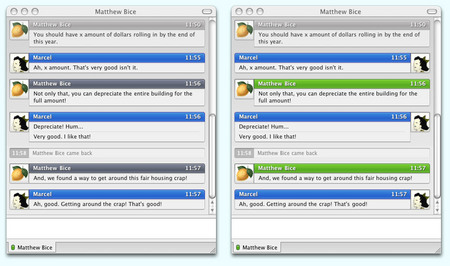

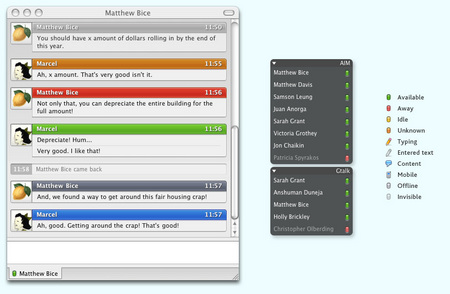



# by air__devil on 07/17/05 at 03:38:37
Thanks!