
|
Clouds |
| Submitted By Richard Gilbert (dcentity2000) |
DescriptionIncludes:1 x Contact List Layouts 1 x Contact List Colour Schemes 3 x Icon Packs A gentle, light theme, this contact list style also includes the new status icon packs, "Glass" (shown - top image), "Radian" (shown - bottom image) and "Glass Soft" (shown - center image). To install in 0.8, simply double click each of the five packs included in the archive. 1.4 Changes: Updated icon packs to show "mobile" status 1.3 Changes: Updated icon packs; now includes "Radian" 1.2 Changes: Updated icon packs 1.1 Changes: Included "Glass Soft" CommentsYou can reply to individual comments by clicking the "Reply" link next to each. # by on 04/28/05 at 00:12:19There's just one problem. I can't read the "Installation Help" clipping and I want to know how to install the Glass and Glass Soft icon packs.
# by Junpei on 04/28/05 at 03:40:22Like the icons. Guess they don't work the "old fashioned way" with .77 though...
# by on 04/28/05 at 05:35:45Kinda looks a bit blurry at standard; needed to set a larger sized font to make it look better
# by dcentity2000 on 04/28/05 at 09:31:58To install the icon pack, navigate to the folder ~/Library/Application Support/Adium 2.0/ and find, if it exists, a folder named "Status Icons". If it doesn't exist, create it now. Then drag the status icon folders into it and activate them in Adium's appearance preferences. Voila!
# by on 04/28/05 at 18:54:54i did created the status icons folder and dragged the folders in there..
I went to adium preferences, contact list, list layout - clouds...edit...under contact I checked the Show Status Icons. Not working. What am I doing wrong? I did restart adium. # by dcentity2000 on 04/28/05 at 19:00:28Try changing the status icons under the menu in the Appearance panel ("Status Icons".) I'm new to Adium so am not sure how the older versions operate - they may not at all. At the moment all I can vouch for is 0.8RC1 - sorry.
# by on 04/28/05 at 19:01:25not working meaning...it's the old status icons...it won't change to the glass soft adium status icon..
# by on 04/28/05 at 19:03:12ooooh it works in 0.8.. never mind. :) not going to change until it's out of beta. this looks good though... good job
# by dcentity2000 on 04/28/05 at 19:05:27Sorry about that! I still have a bit to learn about this wonderful app :)
# by on 04/30/05 at 09:12:56why sorry? This is really good. I can always see the status icons in the 0.8..after it's out of beta. but it's functional now. I deleted the other contact list styles.. using yours. if you create message style..then you have the whole collection :) make one with smooth scrolling.. your style fits perfectly with my ever changing background... :)
# by Junpei on 05/02/05 at 00:20:15Using 0.8 beta, I really like the icons. The list style I'm not so big on.
# by on 05/03/05 at 02:40:29This is great except the status icons look funny in the message window tabs because they don't have enough space around them. The crowd the edges of the tab and especially the contact name.
# by on 05/06/05 at 15:19:11well done. Now that i'm using Adium 0.8 everything works perfectly. very nice Radian.
Post a New CommentYou must be logged in to post comments. |










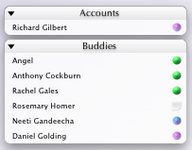



# by 61Tipo61 on 04/27/05 at 17:06:31