
|
irc |
| Submitted By nobody |
DescriptionRewrite of the style for Safari 3. Mix and match your styles as you like.Changes
ImagesCommentsYou can reply to individual comments by clicking the "Reply" link next to each. # by kirk on 04/21/05 at 20:39:23I tried to edit the colors of the names, and nothing let me. I tried all the .css documents and nothing changed. Help?
# by zaudragon on 04/21/05 at 22:48:06Funny. A mod of a mod of textonly.
I was thinking of making one like this, except with timestamps. # by nobody on 04/21/05 at 23:56:33Every time you change something in the css you need to restart adium, it seems to be caching them.
For the name colors you need to edit Variants/namecolors.css .fname are the brackets around the name, I was lazy to name them properly. If you are using the greys variant, you need to edit the main.css file, and there the *sender colors. And do not forget to restart Adium, as simply switching to different MVS will not do it like it does for the html files. Zaudragon: I like your skin, but it takes too much space with all the timestamps nicknames and double-dots, there should be a variant with no timestamps ;) My chatwindow is only 280 x 200px and... a black background is the right thing. # by Modrak on 04/26/05 at 19:48:16Thanks,
Such good client doesn't mean I must get eye-candy everywhere :) Now it fits right next to my iTerm with irssi ;) # by on 04/29/05 at 17:26:25anyone figure out how to timestamp these? I would love a mod of this one..
# by LostBurner on 05/01/05 at 02:50:25This is excellent. I don't know why nobody thought of this earlier.
# by ix on 05/04/05 at 02:03:40Thank you for making this peep WITHOUT the timestamps. There's no setting to turn them off, so this is perfect!
Is there a way to customize for more coloring? # by iGabe on 09/18/05 at 01:17:02Nobody answered Joe's question ;-)
"anyone figure out how to timestamp these?" I'd love to know as well. I'd personally love the feature, especially for those times where time is important. # by nobody on 09/18/05 at 06:30:36if you mouse over a nickname and wait few sec, you will get a tooltip with the time.... otherwise you can have a look in the sources and put the part in the title attribute of the nickname into some other place...
# by michael on 01/06/06 at 17:56:39Is there any way to make all the text align after the nick? so there is never text underneath the username (except another username)? Something like this?
know what would be cool? what, you mean when i write stuff which spans two lines and it goes like this? damn straight. ------------- As opposed to: know what's cool? what, you mean when i write and it's at the edge like this here nah, not really. I'd be perfectly happy to do this myself, and I've modded a few message styles before (none submitted though) but if someone could give me some pointers it'd be great. Excellent message style thanks a lot :) # by michael on 01/06/06 at 17:58:36damn it, the example didnt come out like i hoped and there is no edit function, try again:
(usr1)know what would be cool? (usr2)what, you mean when i write stuff which spans two lines and it goes like this? (usr1)damn straight. ------------- As opposed to: (usr1)know what's cool? (usr2)what, you mean when i write and it's at the edge like this here (usr1)nah, not really. # by michael on 01/06/06 at 17:59:21i give up. but hopefully you get the idea. stupid comments filed doens like me putting in multiple spaces..
# by dseehof on 06/20/07 at 13:37:08After using this message style for quite some time something very strange happend. All of sudden the sender name is way bigger than it used to be and I can't figure out a way to change either the font and/or the size. The message text itself is still ok.
Any ideas? Thanks, DS # by dseehof on 10/29/07 at 09:36:14Now with Leopard officially out - anyone figured out how to correct the problem described on June 20th?
Thanks, DS # by nobody__ on 11/19/07 at 13:55:29Alright, Safari 3 is pissing me off... but so is making a freaking account to post comments here. (Note to self: password for this account = bl0rt) (Note to admins: don't require registering to post comments else I will continue to make trash accounts as I forget the others. I just made an extra trasher today with a bad email before finding the email check, so now this one points at a free anon email that only lived a couple minutes. Lower the bar to entry and more will contribute.)
Alright, to fix the size of the name, edit main.css. Add as font size as well as font family and set it to the same size as the message. So, with a default of Manaco 10 for the message text (as specified in the Adium preferences), we set 10px here to match as so: .time, .sender, .contexttime, .contextsender { font-family: Monaco, "Courier New", monospace; font-size: 10px; } If anyone knows how to make this just follow what's in the Adium prefs like it used to, that'd be great. Now, there's still a problem. The bottom-most line of text is almost completely cut off. When the window finally has enough text in it to scroll, then the alignment to the bottom edge fixes itself. Before then, its pretty infuriating. If anyone else figures this out, please post a solution. Here's the timestamp info (I assume I've added this at some point as people ask but I've got timestamps showing). Edit the Status.html and all 4 html files under Incoming and Outgoing. The line to be added is: [%time{%H:%M}%] In Status.html it shall appear as: [%time{%H:%M}%] *** %message% In Content.html and the others within the fiolders, it shall appear as (note that this is for placement of the single timestamp line, keep other lines correct per file): [%time{%H:%M}%] <%sender%> %message% # by nobody__ on 11/19/07 at 13:56:38damnit, the html took it up the arse, so timestamp dudes will have to kinda figure out what I meant. At least the css shows unmolested.
# by nobody__ on 11/19/07 at 14:18:40Alright, I got the solution to the text falling off the bottom. Lifted from textonly, which was modded to deal with Leopard. I don't know jack about this web shit, I just want my damn plaintext messages to show up in some reasonable fashion, so I can't write this crap but I can start hacking away at it for sure.
Anyway, edit main.css to change the padding as such: #Chat { padding-bottom: 10px; overflow: auto; } With this and the font-size specifier, this should now be totally Safari 3 safe. I didn't get whacked by this with Leopard because I haven't upgraded, rather I got whacked with 10.4.11, hence the delayed update here. After finding this first fix I looked at how textonly solved the first problem. Same general approach, specify a font size, but his solution used em units instead of px, which are not only inconsistent with the rest of the units in the file but also don't make sense when thinking of fonts, so I'm sticking to my original use of 10px instead of 8em unless someone has some even better solution that sets it to 100% of message text size as controlled by the Adium prefs. # by wickedsillyness on 02/19/08 at 11:49:35Not sure what the issue is, but updated to 1.2.2 and any time I try to change the message style to this, the preview won't appear at best and at worst Adium crashes.
# by farlow on 02/19/08 at 23:10:35I hope it's not too complicated, I really miss this theme nothign else really compares to it!!!
# by nobody on 02/20/08 at 01:11:23Ok, guys. panic! :-D
I have no idea what's wrong. I checked the Version Changes and there's nothing related to styles, or i am blind. Also I re-read CreatingMessageStyles in the wiki and I don't see what's missing :-) # by flyx on 06/28/10 at 19:54:16This is a really cool style, but there's one thing: An action (message staring with /me) is displayed as:
*action* where it really should be displayed as *user action (This is standard on all IRC clients I know.) Would be really great if this could be changed or included as option. Post a New CommentYou must be logged in to post comments. |







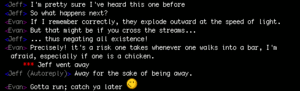




# by on 04/21/05 at 06:50:23