
|
AdiTunes |
| Submitted By 2manydjs |
DescriptionThis scripts let's you share your current iTunes track with your buddies.It generates a HTML file which is stored locally and shared with the personal webserver. When you open the HTML file, you'll hear your current iTunes track (it uses the Quicktime plugin) and you will see the album art if available. Your buddy will receive a link to this HTML file. The script comes with an installer and uninstaller. A broadband connection is recommended. You don't need a static ip address. Please note: if your computer is not directly connected to the modem, your router has to correctly forward port 80. See portforward.com for more information. 1.0 - complete rewrite of HTML file. - possibility to use with multiple users on one computer - better installer / uninstaller - option to use other port than 80 - also shows album art(!) - fixed problem with QT 7 - cleaner code Unfortunately I don't have the time anymore to support this script. If you have any trouble using this script I recommend asking your question in the forum. Please alter this script in any way you like. ImagesCommentsYou can reply to individual comments by clicking the "Reply" link next to each. # by 2manydjs on 03/18/05 at 08:39:45Thanks Reikon!
Dylan, the script generates a HTML, if you open the HTML you'll hear your current iTunes track. Your friend will receive a URL to the HTML file. Just give it a try, if you don't like it; there's a uninstaller included # by TBone on 03/19/05 at 21:19:37Ok i've typed /AidTunes but nothing happened. It was send.
and i've got the server activated # by 2manydjs on 03/19/05 at 21:56:39Hi TBone, there's a typo in the Read me file (it's fixed in the next release); it should say /AdiTunes .
# by atticus04 on 03/20/05 at 17:48:26Just curious why this doesn't seem to work in profiles or away messages? Other than that badass job.
# by Dylan1077 on 03/21/05 at 07:20:21So if you put /AdiTunes in your profile, it would make a link to the song your playing right then? Even if the song changes it would automatically update it?
# by 2manydjs on 03/21/05 at 07:29:30It will be updated when the message is created. Think of it the way "current page in safari" works.
# by on 03/21/05 at 16:07:36That's NUTS!
I don't think I'll use it THAT often, but you FOR SURE get 5/5 for the idea, how well you implemented it, and how smoothly it works! # by 2manydjs on 03/21/05 at 17:34:21Thanks ravijo, maybe you'll get used to it and use it all the time :-) . Anyway thanks for your vote!
# by on 03/21/05 at 19:30:19Awsome! But isn't it illegal, Wirh quicktime Pro you can save the file as source, and then you got a new tune :)
But greatly implemented. Love it!!! Best, Peter, Denmark. # by 2manydjs on 03/22/05 at 09:13:48Hi Peter, I'm not sure if it's illegal; it's not the intention of the script to save the music. And it's very hard to prevent it; you can always view the source. But I'm glad you like the script.
# by on 03/25/05 at 12:50:37Hi - when i click on the link generated, i get this in my browser..
Web Server Error Report: Server Error: 501 Not Implemented Operating System Error Nr:6: errno = 0x6 No RPM for this combination of URL and method /AdiTunes/index.html Any thoughts? - this'd be amazing if i could get it to work... # by 2manydjs on 03/26/05 at 16:30:43Hi Dezzie, sounds to me your router isn't configured the way it should be. Or maybe your firewall stops all trafic on port 80.
Try searching on the error nr. 501. And be sure you have Personal Web Sharing turned on. Good luck! # by mike on 03/27/05 at 23:52:08Great script I love it except how it opens up itune along w/ adium if i have the "/aditunes" in my profile or away message. is there any way to have it not open up itunes?
# by mike m on 03/29/05 at 00:08:58I have my music on a network volume and the installer does not appear to like this. I can't set permissions on this folder because it's over a network. Any suggestions?
# by 2manydjs on 03/30/05 at 13:50:061st question; That's probably a good idea.
2nd question; I'm afraid I don't have any suggestions other than either copy the music to your local drive or have the administrator change the permissions... I don't think it's possible to access a folder/file which isn't readable by "others". # by on 03/31/05 at 14:53:48well - finally got it working - thanks for your help - this is fantastic! - great for showing off to my friends on Windows using MSN!!
# by Anthony on 03/31/05 at 17:10:15The link generated seems to be lost while sending via ICQ. On the remote side there`s always just text but no link... in the local "view" of the chat everything is fine and the link is as it should be... AIM works great...
# by 2manydjs on 03/31/05 at 22:33:36Thanks Anthony and Dan, I'll do some ICQ testing when I have some free time.
# by on 04/01/05 at 08:00:18I am using a linksys befsw11a whatever router
I can get to forwarding but when I send a link it asks the person to login liek your logging into the router.... Anyone else use a linksys? email me please... # by Peter Larsen on 04/02/05 at 10:40:07Awsome - would like an toolbar icon to just press instead of having to write /AdiTunes in the window
# by Peter Larsen on 04/02/05 at 10:44:03The download link gets me the old 0.5 version, where can I find 0.6?
# by 2manydjs on 04/02/05 at 11:32:51I don't think I can make toolbar icon, but I'll try. You can however put in a standard script toolbar icon, this way you can select AdiTunes from the menu.
Just tried the download link and it gave my the 0.6 version, please try again. # by 2manydjs on 04/02/05 at 16:04:49I'm thinking of putting an option in the installer to choose between different ports. It will probably fix a lot of router problems.
# by on 04/03/05 at 14:59:12Yep, it works. It is great. I already edited the immages and made them more personal. Great idea!
# by guillaume on 04/05/05 at 18:23:41id love it to work but it doesn't. i opened all my ports and everything, but it keeps saying that there is no server . i opened my personal server but it still doesnt work. GREAT SCRIPT ....
# by 2manydjs on 04/05/05 at 20:41:09guillaume, I'm sorry you can't get your webserver running, however is not the intention of the script to setup your webserver! The script creates a HTML file, which you can share with your friends through your webserver. I've tried to explain how to setup the webserver and router and included an installer to make things easier. Please do not blame the script or me if you can't get your webserver functional!!! You should read your routers manual!
# by FrankSinatra on 04/08/05 at 17:02:08I love the idea of this script, and it seems really really slick. The only problem is, I don't have all my music in my iTunes Music folder... I have my purchased music in there, and the rest of it divided into categories, like Humor, Ska/Punk, etc... it looks like it's trying to find the files using the Artist/Album folder structure (which I also have, inside the genre folders, for all the good that does >.>), and of course that isn't working. Anyway, what I'm trying to say, is there any way for it to get the path of the song from iTunes, as opposed to guesstimating where it should be? I'm afraid I'm rather ignorant in regards to scripting iTunes...
# by FrankSinatra on 04/08/05 at 17:36:17Ok, just totally ignore that last post. I poked around in the script, and just had to add a couple more & item (listCount -x) of trackList & "/"s to it, and it's all peachy. I have to say, I'm quite impressed with this script. Thanks :D
# by 2manydjs on 04/09/05 at 05:29:15Thanks Frank, I'm glad you could alter the script to your needs. However your purchased songs probably won't work anymore. If you (or someone else) have a suggestion how things should work, I'd be happy to hear it.
# by Omamori on 04/10/05 at 15:32:19Hm... is it possible to broaden the scope of the script so it would be possible to share the songs from an iPod? I only have 30GB on my iBook and I keep all my songs in my iPod.
Great job, btw. # by nooberger on 04/10/05 at 18:48:37my firewall is allowing access through port 80, and websharing is on. I used Port Mapping in the Airport Admin utility to map port 80 to my computer (i think), but the link still sends people to a browser page that says it is unable to 'load any data from the location'. i think i'm just having trouble with trying to "forward port 80 to your computer". the user manual was decidedly unhelpful in this regard.
# by 2manydjs on 04/10/05 at 21:52:00Omamori; I don't have an iPod but I'll try to lend one and see if I can implement this. Nooberger; I know "forward port 80 to your computer" is a bit vague, but it's impossible for me to include a manual for all routers. maybe it's a good idea to include tips for the Airport router. I don't have a Airport but I think your problem lies in that the Airport doesn't use fixed IP-addresses per computer. Try to connect your mac-address to a fixed IP-address. If you can't get the solution; send me an e-mail and I'll try to help you next week. Good luck!
# by on 04/11/05 at 19:53:20Killer Script, and I can't wait 'till we can use an alternate port :) I was thiking it would be cool if somehow it could work with the Zina project http://www.pancake.org/zina/index.html , so that the users could go back and play the song over again (via Zina, if the "sender" goes offline), or Aditunes would be a good way to point to a song within my Zina collection. Not sure if it's practical or beyond the scope of the script, but.... thanks again :)
# by 2manydjs on 04/19/05 at 07:22:51Hi Marco, at the moment I don't think I'll implement support for the Zina project. But feel free to alter my script in any way you like! Good luck.
# by on 05/01/05 at 15:06:40Hi, um.. I have my music directory on a windows server (sorry, it's cheap!). and AdiTunes wont let me link an SMB folder to the script. is there a workaround?
Thanks # by 2manydjs on 05/02/05 at 21:51:38I don't have a windows machine at home to try it, I'll try to play around with a SMB/CIFS server soon. You could try to alter the AdiTunes script yourself. (I'll put it on the to-do list for now.)
# by on 05/04/05 at 02:48:07Downloaded AdiTunes and had to try it - problem one: The installer script hangs up after choosing the location of the Music Folder - Haven't had the time yet to debug this, if you need any further info, please mail me. After going through the install steps manually, it worked great.
Problem 2: In Camino and Firefox, the actual webpage looks great, but in Safari 2.0, there's an ugly space between the "You're listening to" line and the Title - Artist line. Overall: This thing is FANTASTIC. I'm constantly referring new music I find to friends, and this makes it so much easier. It's smart, it's beautiful. Thank you! # by 2manydjs on 05/04/05 at 07:52:52Hi Philipp, thanks for your feedback! I'm still using 10.3, so at the moment I can't reproduce your problems. When I get 10.4, I'll try to find some time to finish the to-do list. Which has grown so big, that I'll probably release 1.0 next time. I'll send you an e-mail, if I can't reproduce the problem in Tiger.
# by on 05/04/05 at 09:43:54Yes, it isn't it working in Tiger - the install doesn't work for me either..
how do you manually install this again? # by 2manydjs on 05/06/05 at 10:08:08For some reason the installer doesn't work with Tiger (OS X 10.4), I'll try to fix this ASAP.
The installers automates the following actions; 1. Creates directory /Library/Webserver/Documents/AdiTunes 2. Copies the directory /Volumes/AdiTunes/Files/WebFiles/images to /Library/Webserver/Documents/AdiTunes/ 3. Changes permission of /Library/Webserver/Documents/AdiTunes to 777 (readable/writable to all) 4. Changes the iTunes Music folder permission to 755 (readable to all) 5. Make link (alias) from the iTunes Music folder to /Library/Webserver/Documents/AdiTunes/Music 6. Opens this file; /Volumes/AdiTunes/Files/Script/AdiTunes.AdiumScripts Be sure you have your webserver running and you have forwarded the 80 port in your router! Good luck! # by on 05/06/05 at 22:38:36I can get everything to work manually. The problem now is this - whenever I use the script, it makes the html page and opens Safari - the page is all intact but it doesn't recognize my aliased music folder. I opened the Source and copied the link directly into the browser and it says it can't find the link. I then tested it with the images moving the images folder to my desktop and making an alias to it in the webserver folder - the images didn't work either. Is there something set on my computer that I need to change?
# by on 05/10/05 at 23:03:59Cool, but isin't this an easy way to let someone hack into or delete your whole music library?
# by 2manydjs on 05/11/05 at 06:21:50Yes people can access your your whole library, no they can't delete it; it's read only.
Next to that; you send a link to one of your buddies, it's not published on google or something similar. # by on 05/12/05 at 15:09:58Hey, finially got the script to work and love it!
Im just curious on if i could make it my away message, so that if someone saw a song i was listening to, and wanted to tune in, they could do so.... i'll have to mess around a lil more. # by on 07/05/05 at 06:16:00I've kept on double checking the installation, and it is fine, but it still doesn't generate the /AdiTunes script, however, when I click on "Insert a Script" icon in a message window and I hit for example Album (%_album), the script works. Am I doing something wrong? And also... I'm using Jaguar.
# by on 07/05/05 at 22:52:22I'm having slight problems with my installation. I manually installed everything into the right places. My music folder is located on another drive (/John/Music), I chmod'd the drive and the music folder and added an alias into the AdiTunes folder, but I get a 404 when I try to access the music folder
http://24.220.149.208/Aditunes/ # by on 07/05/05 at 23:27:35Another issue I have is that I'd like to use Apache2 from Server Logistics. I edited the path in the applescript inside of the adiumscript file. Alas, it doesn't work. :)
# by on 07/12/05 at 19:58:29when i installed aditunes, it said that my music files had to be put into a certain structure like /artist/album/trackfile. is this necessary? because i have too many songs to reorganize for this simple widget =/ thanks for any help!
# by on 07/13/05 at 21:14:53how do u use it my friends clic on the link and it comes up BLANK what do i do please help me
# by on 07/27/05 at 03:02:38when's the tiger version gunna come out? this songs so friggin' awesome i can't wait!!!
# by memark on 07/27/05 at 05:15:14This is easily the best Adium script I've seen so far. No more having to manually put the song somewhere and then providing a link to it.
Since I've moved my ServerRoot, I edited your script accordingly. Worked fine! I also like your code. Clean and well commented. Keep up the good work!!! On a more technical level the html file generated contains lots of strange characters, causing it not to validate. This is probably an issue with applescript itself. Try opening the file in BBEdit and Show invisibles. See the same thing as me? MEMark # by Aeorred on 07/30/05 at 01:22:14Freaking amazing. One problem, no one can access anything. I can, as it's my IP, but no outside source can. Installer works for me, though.
# by on 08/02/05 at 08:20:10Hello everybody, right now I have Tiger running on my TiBook! If the weather stays this bad in Holland next week; I'll probably have enough time to bring out an update! I'm sorry; I will not release an iChat extra.. I'll let you people know! Thanks for the support.
# by bellbb on 09/18/05 at 11:25:23hello, i downloaded and installed....appears to work but when the other user clicks on the link a blank browser page comes up that never goes anywhere. my ports are set as they should be, personal web sharing etc. im using mac pb 10.3.8 with AIM. thanks for any suggestions...i love the idea
# by 2manydjs on 09/19/05 at 16:46:46@Aeorred. Sounds like a port forwarding problem.
@bellbb. What happens if you use this link on your machine (will NOT work on other machines) http://localhost/AdiTunes/index.html? @memark. Thanks, I'm not really good at HTML, so it could be my fault. I only have BBEdit Lite and can't find the option Show Invisibles. Today I finally started working a bit on a new version! I think I have enough spare time to finish it this week. # by 2manydjs on 09/22/05 at 07:34:22I've just finished the Adium script. Now I have to update the installer and the HTML source.
After that I'll send it to my Beta tester :-) . If there are other people out there, who would like to beta test it, leave a message here! # by Snowden on 09/25/05 at 03:05:05i have been waiting for this and it looks amazing except i did what you said about being behind a router except i still get this error of
400 Bad Request Illegal filename. # by 2manydjs on 09/25/05 at 06:55:34Hi, try replacing your ip-address with "localhost". Does it work now? If so, you haven't setup your router the right way. Try restarting the web-server or computer, if you get the same error. See http://www.checkupdown.com/statu...s/E400.html for more information. Send me an e-mail if nothing works.
Good luck! # by jungleboy on 09/25/05 at 09:47:58Hi,I get an error:
"chmod:/Users/*****/Music/iTunes/iTunes:No such file or directory" "chmod:Music/:No such file or directory" what can I do about this?thanks # by 2manydjs on 09/25/05 at 12:36:12This is very strange, It's an old bug I fixed a couple of days ago.. I'll look into it.
# by 2manydjs on 09/25/05 at 12:46:39I can't reproduce the error. Problem is that the shell script doesn't understand the space between "iTunes" and "Music". Maybe you could try re-downloading the script, please leave a message with the result.
# by jungleboy on 09/25/05 at 21:43:40I tried re-downloading the script but still the same message.
but I've done it manually step by step,and I've got a stanger problem...... when I type /AdiTunes there's nothing being sent out. but if I shut down iTunes,,I've got a "I'm sorry...." message sent out to my mate. so I think the script doesn't generate links on my mac. thanks for the help # by shortyg09 on 09/26/05 at 01:09:13I installed the aditunes and everything seemed to be working fine, but when friends click on the link, it doesn't work. I was wondering what the problem could be. Can people on windows view my songs as well as macs or only macs? When i click on the link it works but none of my friends have had any success. thanks
# by 2manydjs on 09/26/05 at 15:33:50People on Windows should be able to view/ listen to your songs as well.
I've only tested it on Win98 (only system I could test on), but it worked fine. The should have QT installed, but Windows should give a message if they haven't. Are you behind a NAT router? Have you read the readme and FAQ? # by atticus04 on 09/26/05 at 01:45:41hey this new version is excellent. now if only my dorm would open some ports... anyway, is anyone else getting a problem where they cannot pause a song??? If i have adium and itunes open (the /aditunes is in my profile) I can't pause a song but for more than a couple seconds and then it automatically unpauses itself. i would guess it's because it's in my profile, but the previous version didn't have this glitch(?).
# by 2manydjs on 09/26/05 at 15:35:24Hi I never had this problem. Maybe it's something in your QuickTime settings?
Which QT version and browser are you using? # by Snowden on 09/26/05 at 02:54:08ok well i got it to work after 2 hrs and i must say its worth it BUT i think in your installer you should include a script that fowards peoples ports to 80 or w/e it needs to be because it is very confusing for the average adium user for knowing how to do it. now this is a major bug because since i most of the time live in an apartment where i dont have a router i often get this when i click on the link to the song the link being http://66.108.211.171/Jon/AdiTunes/ i get a pop up where it asks me to log in. so did i do something wrong?
# by 2manydjs on 09/26/05 at 16:06:28About the installer; it's close to impossible for me (or probably anyone) to implement this. There are to many different routers (a lot of them not even hardware routers) to make this anywhere near to possible. That's why there are sites like http://www.portforward.com/ to supply a tutorial for a lot of different routers. Next to that I wrote this script for fun and to use with Adium. I really hope people like and use it, but I feel not responsible to fix your network. It would be about the same as asking me to install MacOS X, install your internet connection or supply music with it so you can use my script.
About your problem, are you sure you're not behind a NAT router / Gateway? It reallly sound like you are. Have you run the installer while you were at home? Does it mention you being behind a router? (There's also a FAQ about this.) # by Jona on 09/26/05 at 12:23:472manydjs, how would I go about if I wanted to point the script to another music folder?
I use a music folder called "MP3z" located in my user root. I've added an alias to that folder in the AdiTunes webserver folder, and changed the "../AdiTunes/Music" pointer in the aditunes script to "../AdiTunes/MP3z", but when I click the aditunes link in Adium, the song doesn't show up on the aditunes webpage (everything else does, though, even the album artwork). I've also changed the permission of my MP3z folder to 755, but still to no avail. Is there anything else I need to change? # by 2manydjs on 09/26/05 at 16:10:12Hi Jona,
If you want to select a different music folder, it shouldn't be a problem. Just uninstall and re-install and select your "MP3z" folder. Installing by hand should work as well. Just rename the alias to "Music", instead of renaming the pointer. Good luck. # by Jona on 09/26/05 at 18:01:37Ah, my thanks, 2manydjs. Wondering about one thing though: if some folders should happen to be organized into just Artist/the actual mp3s (no album folder), is there a way to make Aditunes recognize them anyways? (If possible, making aditunes work with bith Artist/song files, and Artist/Album/song files.)
# by Dell-Killa on 09/29/05 at 00:10:34oh snap! this is frickin awesome. I was behind a router but i went to portforward.com and it was brilliant. In case anyone else is using a netgear router, the password is 'password'. Damn this is a sweet idea.
# by MikeServo on 10/01/05 at 00:20:37This script is great and it worked on the first person i tried it on! But no one else after that. The script wouldn't even reply to the /aditunes command. It works on myself and one other person, so i know it's not busted. Does one need itunes or anything special for it to work?
# by Storm on 10/11/05 at 05:13:51Ehh, this doesn't seem to work. I followed the instructions precisely, but whenever i use the /aditunes command in adium it produces a link that cannot be opened in neither internet explorer nor firefox on windows computers (with quicktime plugins and itunes). Can somebody please help me? It's an excellent idea if I can make it work! I use an iBook g4 with panther and broadband internet connection through a local server.
# by 2manydjs on 10/11/05 at 07:29:35What happens if you click the link yourself?
And what if you click the link, and replace your ip address with "localhost"? # by Storm on 10/11/05 at 18:48:03When I click the link, the page opens perfectly (in safari, camino and firefox) with album art and nice music. It behaves exactly the same when I replace the ip with "localhost".
Might it have something to do with the recipients using windows? Quicktime is not always running perfectly on windows pcs. Furthermore I have only tried aditunes with people using trillian and msn messenger, but that shouldn't matter, should it? # by 2manydjs on 10/12/05 at 07:02:30I have tested this script with recepients who use windows Firefox and IE, without any problems.
I haven't tried trillian, but MSN should work without a glitch. What happens when your buddies try to access your ip address from a browser? (http://YOURIP:YOURPORT/) What kind of router/firewall are you using? # by stoli on 10/12/05 at 03:29:36This is an awesome concept for a script! I really can't wait to use it. However I am coming across an error while I am installing the program...I keep all my music in the ../Users/username/Music directory. I selected that folder as my default music folder, and while the program is installing, I get this message (for example):
chmod: /Users/stoli/Music//Anime/Mahoromatic/Kaerimichi.mp3: Operation not permitted chmod: /Users/stoli/Music//Anime/Mahoromatic/Mahoro De Mambo.mp3: Operation not permitted chmod: /Users/stoli/Music//Anime/Mahoromatic/Track14.mp3: Operation not permitted ...and then nothing happens. I don't see any additional folders created either. Any ideas on what I might be doing wrong? Thanks! :) # by 2manydjs on 10/12/05 at 07:09:47For some reason you don't have the privileges to change the permission on these files, are you sure you're an administrator?
You can change the permissions yourself in the Finder by selecting the Music folder and getting the info of this folder (command-i). At the bottom of this windows you can change the permissions, be sure to set it to readable to others. Then press the button "Apply to enclosed items..". Or you can do this in the terminal; fire it up and enter this line: sudo chmod -R o+r /Users/stoli/Music/ The password is your users password. Run the installer again when you're finished. Good luck! # by stoli on 10/12/05 at 14:33:52I did what you suggested...still got the same error, but I removed those MP3s from my Music folder and installation went smoothly. (Weird!)
But now I am having a similar problem that Jona described a few posts above. When I click on the link and go to the site, I see all the information, but no Quicktime file is available. All my songs are listed as "Genre/Artist/Album or Song". Is there a simple way to fix this? Thanks!! :) # by 2manydjs on 10/13/05 at 10:24:23You could alter the script to your own needs.
Right click on the script and choose "Show packet contents", the scripts are located in the resources folder. Edit the script by double clicking it. I think it will work when you change "(listCount - 2)" into "(listCount - 3)". Good luck # by rickski on 10/13/05 at 06:03:01Hi,
is there a way to make AdiTunes to use the "internal" IP Adress, i.e. for use in LAN? # by toastiest on 10/20/05 at 15:20:19Hello,
I dont seem to get a link when I type in /AdiTunes but rather this: Listen to my iTunes: /Esme/AdiTunes/">"Faces Without" by "Greg Allman w Robben Ford" Is this right? # by yop on 10/22/05 at 17:47:39Hi, I wonder if everybody have the samen problem -> a window showing " MSN error service temporarily unavailable " and links from AdiTunes doesn't work.Can anyone help me? Thanks
# by yop on 10/23/05 at 10:00:18ok Today I havent the message but anyone of my contacts can listen to the song.Why?
# by xigeewat on 11/04/05 at 07:11:34Hi, I'm having trouble letting other people who click the link I send them, but when the page loads it only shows just one login field (maybe this is the login you were talking about in the FAQ). So I followed the directions in changing the port forward for my router from 80 to 8080 and going into the terminal and changing the port in there from 80 to 8080 also (of course when the web service is offline). After all the changes, I then enable web service online, but still doesn't work. Its weird though, for instance when I already setup everything to use port 8080, for example:
http://70.36.176.57:8080/username/aditunes sometimes it shows "Safari can't connect to server...", but when I use my internal IP for example http://192.168.1.3:8080/username/aditunes , I can see the html document. Its like its only forwarding the internal IP, but its not forwarding the external IP if that makes any sense. I also allow my computer to use the DMZ (so that its not behind the NAT field because sometimes, for example if I host a game ie: warcraft 3, I can't serve a game until I open up my DMZ). Your help would be greatly appreciated. Thanks in advanced! # by 2manydjs on 02/01/06 at 06:37:04Hi,
That probably is the login I'm talking about. When you change your port to 8080 you should also change the port to forward to 8080. I've never worked with DMZ but you should be able to use it in combination with the script. In that case you wouldn't need to forward the port. Good luck # by mMmApples on 11/15/05 at 12:42:39I try to install, and it does not recognize my itunes folder, as my itunes folder. I get this message /user/home/music/itunes/itunes: No such file or directory and below that music/:no such file or directory :( this looks amazing i wish i could try it
# by btraut on 12/16/05 at 04:04:42Typo in the installer!
"This means your using a router..." => "This means you're using a router..." -btraut # by Chancerhobah on 01/25/06 at 11:44:32Does anyone else have the problem of iTunes just randomly unpausing and playing whenever you're running /AdiTunes in your away message? I pause my iTunes and then it randomly starts playing even if I've closed the window. Any ideas?
# by btraut on 01/27/06 at 19:06:39This is actually how the script is set to run, unfortunately. To avoid issues with iTunes not playing a song and producing bad AdiTunes data, it looks like the script was written to just start the song.
Personally, I changed this script to %_AdiTunes so it would update whenever a user viewed my profile/away message. This means I needed to turn off the auto-play part of the script so that people wouldn't turn on my iTunes every time they checked my profile. If you want, it's pretty easy to change the script to not auto-play, but you'll need to handle the case where iTunes isn't playing, then. If you change the script, make sure you respect 2manydjs, too. He's done an amazing job on this one. # by 2manydjs on 02/01/06 at 06:47:17Thanks btraut for the reply; you're absolutely right about the bad data.
People should remember that although the script is great using as an away or profile message, it's designed to use in a normal conversation. If you do use it more often as an away message you could comment the "play" command. On this page there's a small "how to edit the script". Good luck! # by btraut on 01/27/06 at 19:13:42Just as a special not to everyone:
I originally had troubles installing AdiTunes because the permissions of some of my music files were to restricted. While I don't recommend users do this without understand what it does, I do have this suggestion: - Get info on your iTunes folder. Fold out the Ownership and Permissions widget. - Authenticate by clicking the lock and entering your password. - Under the Others group, change the menu to Read and Write. - Click "Apply to enclosed items..." That solved my problem. # by N685EH on 01/31/06 at 15:49:30Hello all - I just have a small issue with the script not working when put in my profile. When it's in away messages or actually IMs, it works great! Is anyone else having problems like this?
# by pijames76 on 02/22/06 at 19:37:56Ahora si trabaja no se que le pasa a mi powerbook, Now Works :-)
# by AdiumMockup on 02/24/06 at 19:57:11in plain english what do i need to do to change my ip... i am in a Network... can some one please help the PC guys are asking me to change my port number to something else... i dont know any of that stuff in this matter or editing scrips or using terminal can someone walk me though i have some coool UI im willing to exchange for your help...
# by AdiumMockup on 02/24/06 at 19:58:49http://www.thefineone.com/adiumxtra...s/ui/ui.jpg heres is the link to the ui's i made i dont know how to make it hyper link sorry i tryed but it didnt post
# by manifoldsky on 02/25/06 at 00:02:11Can someone explain why the script needs to tell iTunes to play? I edited the script by taking it out and it appears to work fine, and it does NOT start annoyingly like some possessed DJ every few seconds. It displays the correct results whether or not it is paused, since iTunes has no problem answering the scripts tell request by filling in the relevant variables. So what am I missing?
# by Sunlite on 04/06/06 at 14:24:08I love this idea but I too get the /user/home/music/itunes/itunes: No such file or directory message. I've tried redownloading and still the same, my folder is set to read already, ports are all opened. Hmm, guess I can't install it :(
# by tzippy on 04/12/06 at 11:15:34Since I got AdiTunes installed I have nocontrl over iTunes playback anymore. Every 15 seconds it starts playing even though I paused it before. Is this a known bug?
# by 2manydjs on 04/12/06 at 11:21:07Only when you have the /aditunes command set in your status message.
# by tzippy on 04/12/06 at 11:26:56I just figured out it's only happening when I set my Status to away with /AdiTunes as automatic reply. But it happens even though I get no messages.
When I set my status to available everythings is fine again. No sudden playback/unpause. But when I set it back to "away" with /AdiTunes as automatic reply it starts playback immediately. strange huh? # by tzippy on 04/12/06 at 11:35:59Thanks a lot....it worked. I just told him not to "tell iTunes" to play :-)
# by subsol on 04/15/06 at 23:45:19i'm also getting this "iTunes got an error: Can't get name of current track. (-1728)", but maybe it's because i dont actually have any 'music' in my itunes folder ( but i have thousands of samplefiles on my hd ;-) and i only use itunes for listening to radiostreams. could this be the cause?
# by LedHed on 04/23/06 at 14:10:40Is there any way to make this work without portforwarding?
I can't exactly change the static IP on every computer in my network. There's four, and they're not all mine... lol. Thanks. # by banpei on 05/19/06 at 04:30:372many, this would be by far the best plugin I've seen, but I just can't get it to work...says page cannot be displayed... and when i try it on myself, it says that Safari "cannot open the page".... the possibilities of this plugin are fantastic tho, good job!
# by rsedickie on 06/24/06 at 13:12:51Hi i need some help i can't get this to work on my computer i was wondering if anyone has any input. I forwarded the ports, the music folder is shared and the aditunes folder is shared also, and put on the personal web sharing. but when people click on the link they get the following:
Safari can’t open the page “http://70.114.232.201:8080/Dicki...e/AdiTunes/” because it could not connect to the server “70.114.232.201”. so i'm thinking i need to do something else involving my external IP? if someone could help me out that would be wondeful thanks. # by 2manydjs on 06/24/06 at 13:35:12Have you set Apache to run on port 8080? See the read-me/manual for more information.
# by rsedickie on 06/24/06 at 13:48:05yeah i did that, i changed it to 8080 on ther terminal... and port forwarded 8080, i ever forwarded the por 80 to make sure haha. but the weird thing is that my router address is 192.168.0.1 and my computer is 192.168.0.6 and up there it's talking about my external ip address 70.114.232.201. so i don't know. i'm also using cable interent. using a netgear router. i don't know what else. i'm baffled.
# by fh2level on 06/29/06 at 03:02:01Hi, Great Script. I did want to poke around in it though but can't seem to get Script Editor to open it. Any suggestions?
# by gel1705forums on 07/09/06 at 06:18:31Hi, great job and great script.
I have one request. I am not a programmer, so I do not know if it is possible or not. In order to allow the contacts to have a look at the video playing. I have my own video that could be shared, in addition to the music files and other. Could it be possible to have WITH="320" and HEIGHT="16" either dynamically set according to the With and Height sizes given by the source file's window, or set it higher, let's say HEIGHT="320" ? SRC="... WIDTH="320" HEIGHT="16" AUTOPLAY="true" CONTROLLER="true" PLUGINSPAGE= # by eroticrobotix on 07/12/06 at 03:16:12I also had problems with installer, getting a message saying that there was a script that didn't exist, can't remember what exactly it said, but since I finally got it working I dont really want to reproduce it!
anyways, what finally worked was this, and I have NO IDEA why: rather than moving the contents of the mounted image to my users folder and then running the installer, I ran the installer from the mounted image right after downloading the .dmg, and no error message! then I moved the contents of the mounted image to my users folder. BUT like I said, if I moved the installer to my users folder and then ran it, it would pop up the error message. I tested this several times (uninstalling, re-downloading, again and again) and I get the same result every time. DON'T ASK ME WHY, but maybe this will help those of you having trouble with the installer # by sdh on 07/28/06 at 15:53:54the webpage doesnt seem to display Ä, Å and Ö. Can this be fixed? Also a more clean/simple version of the site would be nice.
# by amorelli on 08/07/06 at 14:40:19is there any way to supply the IP address that the link should point to? I can get to my aditunes page using my router's IP (which is theorietically being forwarded to my computer) but the link brings me to a different IP.
# by rebeccakris on 08/27/06 at 23:36:46First--Aditunes is awesome :). But I do have a question...the hyperlink shows up in my AIM status message, but it doesn't show up in my Yahoo status message. The status message says the song/artist, but there is no link to listen to the song. Am I doing something wrong? Thanks! Becky
# by MikeServo on 09/08/06 at 15:59:37Is there any way I can edit this script so that the "now playing" song would refresh along with refreshing the link, and not only when i resend "/aditunes" to someone?
# by fingercillo on 09/14/06 at 19:53:37This is plain great!
Page loads up and everything, only issue i've got is that quicktime plugin doesn't load up the file. I've got iTunes music folder somewhere else but altered it accordingly. It does show up the actual path to the file. If I navigate manually to my music directory's alias it doesn' show up though. So apache can't find the file. any suggestions? i've checked chmods and they're all correctly set. i reset them a couple of time just in case - nothing. nonetheless the plain idea is worth 5/5. I'll hopefully get it to work though. until then i can show people my cover art. :yay nonetheless, this is a bloody great script. thanks a lot. help concerning that issue of mine would be great, i'm stuck. # by DravenKnight on 09/15/06 at 00:11:20I have the same problem, it will show the web page but my quicktime play bar wont show and can't play the tunes.
# by DravenKnight on 10/03/06 at 18:05:08Ooops user error, I had directed it to the iTunes folder and not the iTunes Music folder.
Works great! # by fingercillo on 10/12/06 at 17:06:53doesn't work out with me... it's just i got my itunes music folder not in my actual itunes music folder if you catch what i mean :D
it's just... following the alias i get to my music stuff, but it just doesn't load the file. the source link is correct and everything. i set the rights a couple times. # by rblitz7 on 11/24/06 at 21:27:41I want to use the /music script as my available message and it works great except when I change the song in itunes the song and artist doesnt update in my available message. Please help!
# by Chevron_Shifter on 11/24/06 at 23:40:24I installed it, and when i use it it send the liun k, but it leads nowhere. The address bar is completely blank and it just keeps loading. Help? In case it matters I'm using an AirPort wireless router.
# by freiheit on 01/05/07 at 14:42:05doesnt work....
1.) set up port forwarding to port 80 2.) web sharing enabled 3.) ran installer script 4.) opened adium 5.) typed in /AdiTunes multiple times 6.) *nothing* happened... oh, and one more thing, PLEASE can the read-me be more in depth!! thanks.. # by applecow on 02/13/07 at 01:38:27i am having similar problems. the html loads, i made sure it is in the itunes music folder and uninstalled/installed several times and it still just has a little quicktime icon. Does anyone know how to fix it?
Post a New CommentYou must be logged in to post comments. |







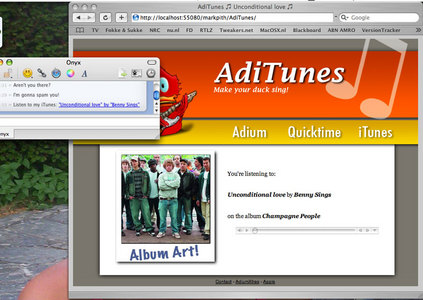



# by Reikon on 03/18/05 at 00:33:03