
|
PowerBook Duck |
| Submitted By Josh Crang (Szilard) |
DescriptionAn Adiumy with a PowerBook (or MacBook Pro).Photoshop documents are available from my website - Download. For people who preferred the original, it's on my website - Download. Ducks with other Macs are available here. I am happy to make any slight varients on email request. ChangesUPDATE 1.0: The duck is now actually away from his PowerBook in the away state.UPDATE 2.0: I have made red, yellow, blue and green versions of the 15" version, aswell as the new 12" version. UPDATE 3.0: Redesigned the PowerBook (MacBook Pro) and made the download much smaller! UPDATE 3.5: Fixed a problem with case-sensitive filesystems (thanks to "housemaister" for pointing this out) and added the 17" version to the download. CommentsYou can reply to individual comments by clicking the "Reply" link next to each. # by on 01/01/05 at 23:03:26How about having the duck actually be gone (i.e. only the computer) when away (or away&idle)?
# by Horizons on 01/04/05 at 09:32:45Actually, in that vein - for away and idle, perhaps a closed powerbook + no duck would be a good call?
# by DJ_FoX_MaC_ClouD on 01/06/05 at 10:38:06Is there a way to make something like "alert when away" duck ? You know just the powerbook lighting w/the duck when you are away and you recieve a IM ?
BTW nice work :D # by Legolas on 01/06/05 at 12:46:00Good job! It would be nice if there were different color ducks.
# by on 01/06/05 at 14:51:26*will be happy all day for having come with a suggestion that actually happened*
# by Anonymous on 01/06/05 at 15:46:51DJ_FoX_MaC_ClouD: I don't think there is anyway to have an "alert and away" state, i haven't seen it done before. It would be possible to have the alert JUST light up the apple logo in both states. This would mean that in the "available and alert" state the duck would not flap (only have a lit apple logo). Thats now on my website :D
Legolas: I still have all the .psd documents so changing the color of the duck shouldn't be too hard. I'll do the duck in the defaults Adiumy colors (red, yellow, blue and green) soon and put them on my website. If anyone wants a 'custom' colored duck (or any other slight variant of this icon) they can mail me! Simon: You should be happy! You had a brilliant idea :P # by on 01/06/05 at 22:41:17can you make the powerbook smaller so we can actually see as much of the face and the eyes of the duck as we do in the G3 powerbook icon? Great icon, though!
# by dohmendotorg on 01/07/05 at 13:16:50it's great.
maybe some different colors for the duck, but the size of the book is excellent!! it also matches my ibook. thanx! # by on 01/13/05 at 21:34:16I dont have powerbook but I like the icons they are brilliant :D good job ;)
# by on 01/15/05 at 06:29:25I'm using this one right now since I own a PB. I really like this dock icon because it's cute yet easily recognizable. Nicely done!
# by on 01/30/05 at 15:53:11Fantastic, im using the 15" icon at the moment... look out of place on this 17" powerbook....
please please please make a 17" powerbook icon!! :D # by Szilard on 01/30/05 at 19:55:53Just made a 17" Version, you can find it on my website: http://www.josh.crang.org.uk
# by TK on 02/22/05 at 23:19:37anyway to make the duck a little darker when the powerbook is opened? looks too washed out to me
# by on 03/09/05 at 23:25:56More than great looking work done in this dock icon, the author is very receptive to sugestions and attentive.
If I could, would be a 10 adiumy rate for this. And as an iBook user, I couldn't help myself for asking an iBook version of it :) Congratulations, and also to your website, which is very clean and nice looking. # by Szilard on 03/10/05 at 18:35:03Carlos: Thanks for that comment :D seeing as the Powerbook is very similar to the iBook i'll get on to making it and should hopefully be ready soon :)
# by mollyemo on 07/10/06 at 21:19:06I'm anxiously awaiting the iBook (12" for me) along with Carlos. Thanks for responding so well to all the recommendations!
# by Szilard on 07/11/06 at 10:20:52It's been done and finished for quite a while now, here's a link to it:
http://www.adiumxtras.com/index.php?a...tra_id=1375 # by on 07/23/05 at 06:25:50hello, i'm from italy and that's the first time i'm posting here.. your icons are really lovely!thanx a lot!
# by OxC0FFEE on 12/23/05 at 13:25:25Josh, your site is not resolving as of today (12/23/05)... perhaps your provider is having dns issues?
# by mikeall on 01/15/06 at 02:50:09I have been using this set for many months on my 15" powerbook - although I use the small 12" version icon since I see my duck then.
# by housemaister on 01/27/06 at 08:00:17On asesensitive filesystems this doesn't work. In the plist the filenames of the icons are with capital letter (e.g. Away.png) but the filenames are lowercase (e.g. away.png). Please fix this.
# by jensepollense on 03/09/07 at 20:04:58once its on away, the powerbook should change size to take up the whole dock space instead of staying at the same spot
# by chickenhead2275 on 01/12/08 at 20:47:25How is the duck going through the bottom of the laptop?
Like its the face, the laptop, the bottom of the laptop, and then you can see its body....... You need to cut off the bottom half so you dont see the body of the duck it looks really odd Post a New CommentYou must be logged in to post comments. |







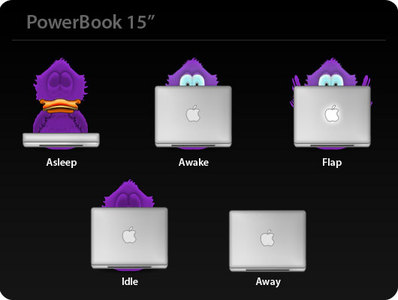

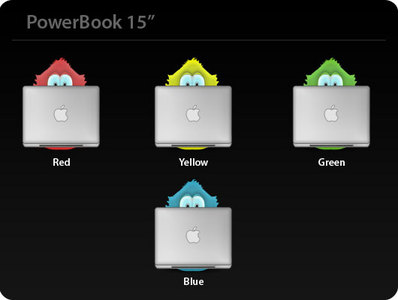
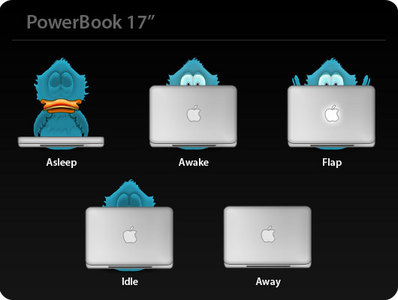
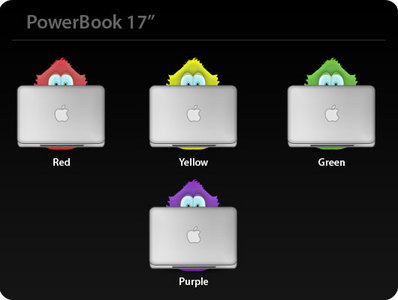
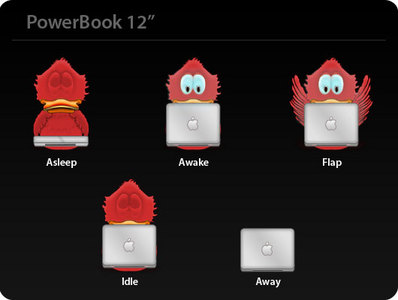
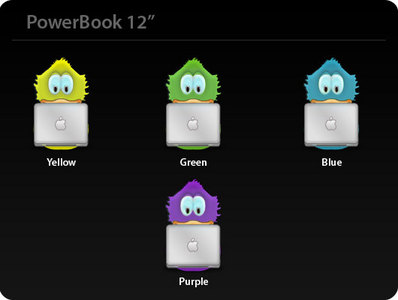
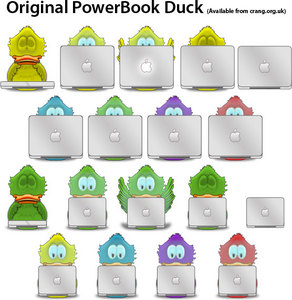



# by 61Tipo61 on 01/01/05 at 21:24:47