
|
WhereAmI |
| Submitted By Brian Ellis (Phoenix1701) |
DescriptionAn Adium insertion script that allows you to display a specific away message according to a flexible daily or weekly schedule. Complete with an intuitive GUI schedule editor!ImagesCommentsYou can reply to individual comments by clicking the "Reply" link next to each. # by on 01/16/05 at 00:28:57Cool! Great job! This is the best AppleScript on this site! Here are a few things that could make it even better:
1. Ability to make a few different default ones that it would use when there were no programed ones and it would randomly go through the list of them 2. Make a Read Me that tells you how do use it. It is a little hard to figure out ;) # by Chris Lawson on 01/22/05 at 02:31:49This concept -- haven't actually tried the script yet -- is incredibly smart.
This needs to be a feature in Adium itself. It's that cool. Kudos, Brian. cl # by on 02/15/05 at 00:19:18How do I launch it? I don't really know how to launch any of the applescripts
# by on 02/22/05 at 03:29:18To install the AppleScript, simply double-click on it from the disk image and Adium should launch, telling you it was successfully installed.
As for the Event Editor, it's just an application; you can double-click on it from anywhere to launch it. It really is that simple, I promise. :) # by on 04/05/05 at 03:57:56Does one need to invoke the script in adium or what? I've written up my schedule in the event editor and supposedly installed the script, but there must be something else one does to make it go...
# by on 04/05/05 at 04:02:22Yep! In Adium, go to Edit > Insert Script, and look for "Where Am I?" down at the bottom. Choosing that menu item will insert the string "%_whereAmI" into the current text field; if that is a message window, it will send the result of the script to your buddy. If it's an away message editor window, it will set your away message to the result of the script and keep it updated every time someone else's client asks for your away message. This last situation is probably what you want.
# by jackie on 11/13/05 at 15:02:42This is awesome and really convenient--beats having to type for each away message where I'll be at any given time in the day. Thanks a lot!
# by Phoenixfire5 on 01/26/06 at 14:02:14That is REALLY REALLY neat and SO useful- one problem I have with it. One default away message for all of them?
What if there was a way to have a seperate message for each item? That way you could have one that says "at class" or something and another that says "watching csi". That way, regular tv shows or family visits or something like that could be programmed into it, and you could distinguish between times when a friend could call your cell and when they couldn't. Does that make sense? I just think that that would make this program AMAZING. Post a New CommentYou must be logged in to post comments. |







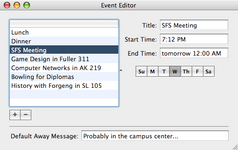



# by on 01/13/05 at 18:37:10
# by vickierushford on 04/29/14 at 15:59:39